I’ve been helped a lot in past few days by Andreas Thaler,,, so big thank you to him and hope to continue to pick his brains ;-))
I'll try to describe issue as best I can.
F3, dead, no display or shutter. Good battery but no power, nothing. Mechanicals all fine (although camera is missing the memory button on the manual shutter release).
Add MD4, fires perfectly from the drive shutter button, meter and LCD great in camera good. While the LCD is displaying data (half press from MD4) the camera shutter button works as well as the MD4 one. If I wait till the LCD goes out,,, (the 16 second timer) half press on camera shutter does nothing and does not fire,,, half press on MD4 again works and shutter fires from drive AND camera.
So, camera works fine ONLY while the LCD 16 second period is active from a half press on the MD4. That is camera AND drive shutter release. All speeds seem to be fine and meter working.
Using the CC Nikon F3 trouble shooting guide I have used flow chart 1:A and got as far as:
OK > OK > No > Yes! which gets me to:
"Check release button power
switch and continuity from
TP-3 to the power switch"
I only have the base of the camera off so far. So at this stage I clearly need to look at what happens between TP3 and the shutter button.
The confusing thing is why would the CAMERA shutter button be working fine only when the LCD is active (that 16 sec period) after an MD4 half press??
Anyone come across this before?
Would be useful to know a bit more if possible before starting the disassembly.
I’m going to post this on Photo.net also as there might be users on there who are not on here.
Hope the above makes sense. I read a ton of stuff on various forums but don't post often. I'll try to.
BIG Thanks to Andreas for his help and his words of wisdom so far. Much appreciated.
I'll try to describe issue as best I can.
F3, dead, no display or shutter. Good battery but no power, nothing. Mechanicals all fine (although camera is missing the memory button on the manual shutter release).
Add MD4, fires perfectly from the drive shutter button, meter and LCD great in camera good. While the LCD is displaying data (half press from MD4) the camera shutter button works as well as the MD4 one. If I wait till the LCD goes out,,, (the 16 second timer) half press on camera shutter does nothing and does not fire,,, half press on MD4 again works and shutter fires from drive AND camera.
So, camera works fine ONLY while the LCD 16 second period is active from a half press on the MD4. That is camera AND drive shutter release. All speeds seem to be fine and meter working.
Using the CC Nikon F3 trouble shooting guide I have used flow chart 1:A and got as far as:
OK > OK > No > Yes! which gets me to:
"Check release button power
switch and continuity from
TP-3 to the power switch"
I only have the base of the camera off so far. So at this stage I clearly need to look at what happens between TP3 and the shutter button.
The confusing thing is why would the CAMERA shutter button be working fine only when the LCD is active (that 16 sec period) after an MD4 half press??
Anyone come across this before?
Would be useful to know a bit more if possible before starting the disassembly.
I’m going to post this on Photo.net also as there might be users on there who are not on here.
Hope the above makes sense. I read a ton of stuff on various forums but don't post often. I'll try to.
BIG Thanks to Andreas for his help and his words of wisdom so far. Much appreciated.
Last edited:


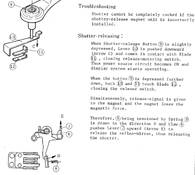
 Very exciting, fingers crossed it's easy to repair.
Very exciting, fingers crossed it's easy to repair.