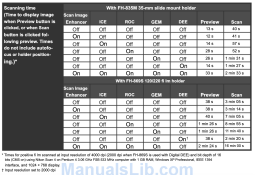Liam Henry
Member
Hey guys,
Im looking to buy a nikon coolscan 9000 ED and im trying to find some more information of how long it takes to scan 35mm and 120 film at lo resolution.
I can find information about how long it takes at 4000dpi but really need to find out the lower res scan times for me to be able to size whether it will work for my business .
Thanks very much
Im looking to buy a nikon coolscan 9000 ED and im trying to find some more information of how long it takes to scan 35mm and 120 film at lo resolution.
I can find information about how long it takes at 4000dpi but really need to find out the lower res scan times for me to be able to size whether it will work for my business .
Thanks very much