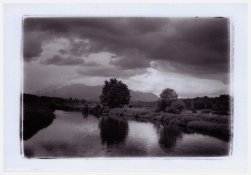I did some prints, 5x7 image size on 8x10 paper. noticed things when processing was done.
the finished images have image lines around them.
the best way to describe them, i dont feel like scanning one tonight. Is like someone put a 5x7 piece of notebook paper on top of a 5.5x7.7 piece, and a 5.75x8 inch piece of paper then tossed a sheet of 8x10 paper on top, and simply traced the edges of the papers to make an image.
is this a light leak from the negative carrier? the film IS loose in it, its rather old and about 1/8" to much distance between the pins that are supposed to hold the negative strip in place
the finished images have image lines around them.
the best way to describe them, i dont feel like scanning one tonight. Is like someone put a 5x7 piece of notebook paper on top of a 5.5x7.7 piece, and a 5.75x8 inch piece of paper then tossed a sheet of 8x10 paper on top, and simply traced the edges of the papers to make an image.
is this a light leak from the negative carrier? the film IS loose in it, its rather old and about 1/8" to much distance between the pins that are supposed to hold the negative strip in place


 work.
work.