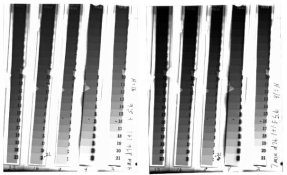Here is what I have learned to do over the past 25 years of printing cibachromes.....
I now use an Ilford EM-10 and have learned to use it for metering the highlight of the slide (bright white with slight detail). I will always start new paper or chemistry (in my ICP-42) with the same 'standard' slide (grey card and color checker along with a grey scale.... you can add a flesh tone and other things but the grey card is most helpful. First you must get the density of the print right..... once that time is determined I never change the time.... Then I work on the color balance.... Once I get the color on that print perfect (using small test strips) I can change slides to something I want to print..... open the lens up.... focus and what not.... then find that highlight and meter with the EM-10, stopping the lens down till I get the green light on the EM-10..... not the print time is still the same..... even if I raise and lower the enlarger the time is the same.....
The only thing I need to do now is burn in the shadows.... sometime adding 2-4 times the print time for the highlights.... The prints look really good.
I now use an Ilford EM-10 and have learned to use it for metering the highlight of the slide (bright white with slight detail). I will always start new paper or chemistry (in my ICP-42) with the same 'standard' slide (grey card and color checker along with a grey scale.... you can add a flesh tone and other things but the grey card is most helpful. First you must get the density of the print right..... once that time is determined I never change the time.... Then I work on the color balance.... Once I get the color on that print perfect (using small test strips) I can change slides to something I want to print..... open the lens up.... focus and what not.... then find that highlight and meter with the EM-10, stopping the lens down till I get the green light on the EM-10..... not the print time is still the same..... even if I raise and lower the enlarger the time is the same.....
The only thing I need to do now is burn in the shadows.... sometime adding 2-4 times the print time for the highlights.... The prints look really good.


 Treat me like a 1st grader and I'll be bound to understand it
Treat me like a 1st grader and I'll be bound to understand it