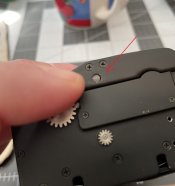Hi there, I just received a Mamiya 645 1000s from ebay and upon shooting my first roll, I noticed something weird with the film crank. About half the time, it works just fine, and the film advances with 1 full turn of the crank, and then the crank stops, the shutter unlocks, and I can take a picture. The other half of the time, the film crank doesn't stop after 1 turn, and instead it takes 2 turns for it to eventually stop and for the shutter to unlock. On this second turn, I feel very little resistance in the crank.
I took a video of the issue which can be seen here: https://drive.google.com/file/d/1E6zqFwB8mDLpoNTh-LOUe3HM5TUe3HOI/view
You'll see that on the first shot, the film advances normally, and for the following 2 shots, it takes 2 turns of the crank instead of one for it to work.
This was sold as mint, so I'm a bit bummed about this, however if it doesn't affect shooting/frame spacing, I guess I can live with it (TBD, I still haven't developed that first roll).
Was wondering if others were experiencing this problem with their 645, and if I can expect more trouble than just having to the crank 720 degrees instead of 360 about half the time...
I took a video of the issue which can be seen here: https://drive.google.com/file/d/1E6zqFwB8mDLpoNTh-LOUe3HM5TUe3HOI/view
You'll see that on the first shot, the film advances normally, and for the following 2 shots, it takes 2 turns of the crank instead of one for it to work.
This was sold as mint, so I'm a bit bummed about this, however if it doesn't affect shooting/frame spacing, I guess I can live with it (TBD, I still haven't developed that first roll).
Was wondering if others were experiencing this problem with their 645, and if I can expect more trouble than just having to the crank 720 degrees instead of 360 about half the time...