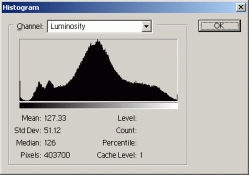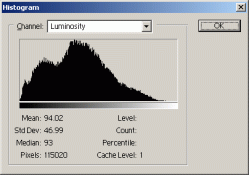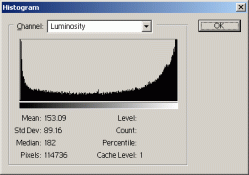Andy K said:
At the moment these are negative scans (using an Epson Perfection 2480) with zero correction except resized for upload
When you say 'zero correction', do you mean at scanning time, or once it's in your image editor? Being a anologue->digital device, it's doing some adjustment and equalisation no matter how many options you turn off. Maybe the scanner interprets your night shots. more by fluke than anything!
I have a 1640, an ancestor of your scanner, and I find I have to tweak the scanning parameters for just about every individual negative to get a decent result.
Here's what I do...
-Ensure 'Sharpening' is not selected.
-Set the scanning resolution to 1600 (I drop that to 600 for 4x5 negs as I'm only ever scanning for the screen)
-Select the Greyscale option (I don't bother with the 14bit version)
-Do a preview scan
-Highlight a section of the intended neg and hit auto levels
-Change the 'curves' option to 'open shadows' (probably 90% time)
-Look at preview and decide if that looks ok. Here I'm looking to make sure I haven't any blown out white areas, or featureless blacks (it does depend on the pic of course). Sometime doing a prescano of just the neg area helps as you get a bit bigger look at it.
-If I'm not happy, I then alter the shadow and highlights sliders to fine tune.
-Hit the scan button...
Once the image is in Photoshop, I
- crop edges (I usually scan more than jus tthe neg)
- Ctrl L, to bring up the Levels, which shows a histogram of the image and allows you to alter the black, white and midpoints. I usually will move the mid-point slightly left to open up the lower tones a fraction, and maybe slide the end points closer to the histogram making sure not to go into where the image has values.
- mild unsharp mask
- resize
- mild unsharp mask
- add a 1 pixel black border
- save as jpg around 100kb
I wonder if you shouldn't contact Les and ask if you can send him a neg to eyeball. When I use Rodinal, I usually develop for 18-20mins in 1:100 dilution at 20C (68F), and I'd usually have exposed more than normal to maintain shadow detail. The other thing I'll add is, I gave up trying to preview negs on screen prior to printing in the darkroom, I found it the 'look' different enough that it meant little.
All my scans on my webpage (
http://unite.com.au/~u3819a/gallery/gallery.html ) have been done using these steps, and I can say I'm not real particular... each one takes minutes not hours!
Cheers, Nige