I was using Provia 100F. You can see the curve below I applied to the image. It needed to be exposed at EV15 to keep the detail in the sky, but I think the wooded areas in the scene can't be more than EV11. Viewed in-person, these woods were quite rich and colorful, not dark.
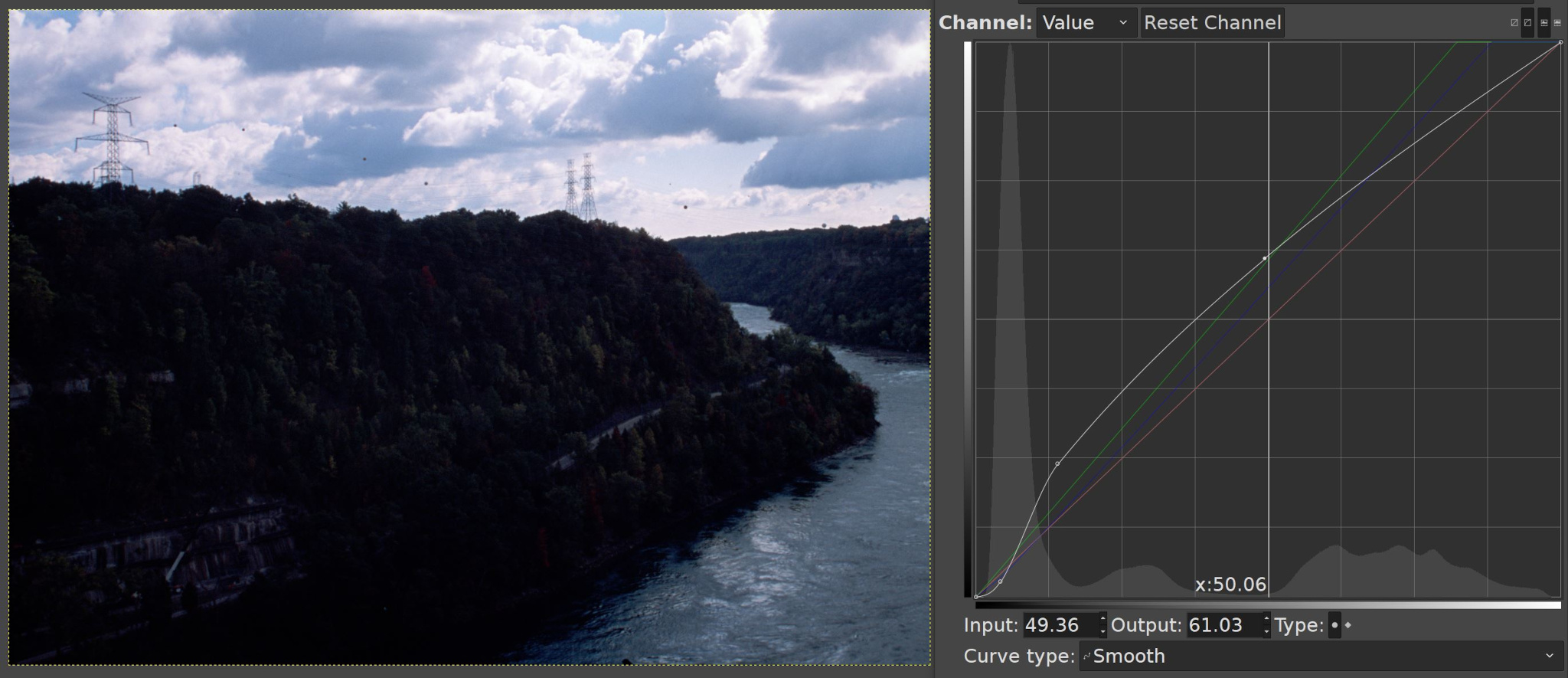
If I apply a second curve to try to pull up the shadows a little more, I can make it more like you would see with your eyes, but the gradation becomes harsh and odd looking.

If I'm out shooting slide film, are there things that can be done to improve the image from a scene like this? Or is this just something that's just going to be better on negative? Should I be carrying some kind of adjustable square neutral density filter than I can darken the sky with? Will that make the shot look unnatural? Thanks for your ideas.
If I apply a second curve to try to pull up the shadows a little more, I can make it more like you would see with your eyes, but the gradation becomes harsh and odd looking.
If I'm out shooting slide film, are there things that can be done to improve the image from a scene like this? Or is this just something that's just going to be better on negative? Should I be carrying some kind of adjustable square neutral density filter than I can darken the sky with? Will that make the shot look unnatural? Thanks for your ideas.






