Hi, you can start anywhere you like, but personally, I'd say you already HAVE a start. I'd go on from there. For the folks that say to go back to a "standard" starting point, fine. Either way, pick one and then go on from there.
From your test that is too blue, here's how I'd approach it: a rule I've used for color correcting since circa 1970s is, "always do the wrong thing." Ok, since the print is too blue the "wrong thing" seems to be to add even more blue (to the filter pack). But following the rule, it IS what you want to do. So... since you're gonna do all your adjustments using only yellow and magenta filtration you've got to convert from blue to these.
Ok, yellow and blue are "complementary" colors, essentially opposites in photographic color. You know you want to add blue, which you don't have, to the filter pack. But since yellow is the "opposite" of blue, then removing yellow from the films pack is equivalent to adding blue. So... you wanna remove some yellow filtration. How much, I have no idea - this is so far off. But if you make several jumps of 30cc it shouldn't take long to zero in. So from your starting point of: 100M, 150Y, I might pull out 60Y, giving pack = 100M, 90Y. If this overshoots, giving a yellowish print, then you could estimate a correction somewhere between the original 150Y and the test value of 90 Y. If it was not far enough, and the print is still too blue, you could try removing another 30Y from the filter pack. Etc., etc.
Alternatively you could use the green print as a starting point. Using the rule, "always do the wrong thing," you would want to add green to the filter pack. As before, you don't have any green filters to work with. But... green is the complementary color to magenta, which means that adding green is equivalent to removing magenta. For the amount to remove, I dunno, but the green doesn't look as "strong" as the bluish print, so it's probably a smaller correction. I'd probably try pulling one or two sets of 30cc magenta. So instead of 140M, 120Y, I might try going to 110M or 80M with the 120Y.
When you reach the point where another color predominates then you can start working on that color.
I should probably describe how to deal with the third primary color, red. If you have a reddish print, you want to "do the wrong thing," and add red to the filter pack. The complement of red is cyan, so adding red is equivalent to removing cyan. But... traditionally we don't adjust cyan filtration. So, the question is, "is there another way to add red filtration?" The answer is yes, if we add equal amounts of both magenta and yellowish, this is equivalent to adding red filtration.
Now, I'm guessing that you don't have the color relationships memorized. A conventional way to work with them is to sketch three overlapping colors; label them as red, green, and blue. Where red and green overlap label it yellow. Where red and blue overlap, label it magenta. And where green and blue overlap, label it cyan. Once you have this diagram its easy to see which colors are opposite (these are complementary), and the result of combining colors. With this you should be able to work out all the colors. Once you are able to recognize them, that is. Most people, when starting out with this, will identify a magenta color as red, and a cyan color as blue. So keep this in mind if it's hard to fine-tune colors.
Once you get a print dialed in, more or less, then it may be worth making a so-called color ringaround. Basically this is a set of color variations in 6 directions. You'd have both plus and minus red (minus red = cyan), plus and minus green (minus green = magenta), and plus and minus yellow (minus yellow = blue). If you do this ringaround in two or three different color strength levels, this would be very useful in learning how to recognize colors.
Best of luck in your endeavors.
 I did two test strip. One it's too green and the other it's too blue.
I did two test strip. One it's too green and the other it's too blue. . I did other test but I had cyan and I didn't get good results. What combination can I try to have the correct result?
. I did other test but I had cyan and I didn't get good results. What combination can I try to have the correct result?
 I did two test strip. One it's too green and the other it's too blue.
I did two test strip. One it's too green and the other it's too blue.










 ) which I thought I had fairly well dialed in. Bought a box of Type II and I'm almost half way through it and still haven't figured it out.
) which I thought I had fairly well dialed in. Bought a box of Type II and I'm almost half way through it and still haven't figured it out. 
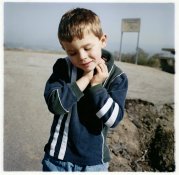
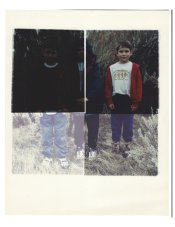

 ?
?
