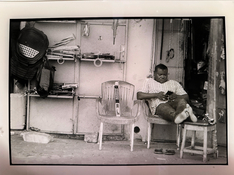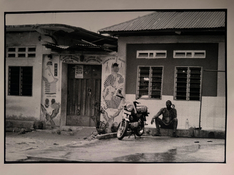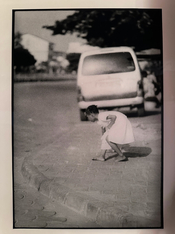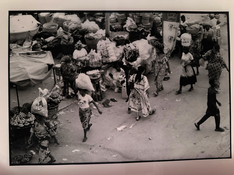I dont have the negatives, that's why I asked if OP can see details in the face of the girl, from the scan he posted it appears that are none. In that case no matter how the negative is printed the face will be a dark bloch. There are details of the face of the man sitting on the wall.
-
Welcome to Photrio!Registration is fast and free. Join today to unlock search, see fewer ads, and access all forum features.Click here to sign up
You are using an out of date browser. It may not display this or other websites correctly.
You should upgrade or use an alternative browser.
You should upgrade or use an alternative browser.
How to print this in darkroom (without dodging and burning)
-
A
- Thread starter darkosaric
- Start date
Recent Classifieds
-
For Sale Oleson Brightscreen MPD For Hasselblad
- Started by chuckroast
-
For Sale Nice M3 Double Stroke--recent CLA
- Started by Timothy Hyde
-
For Sale Rodenstock Grandagon 75mm f 6.8 multi-coated
- Started by Franswa
-
For Sale Mamiya TLR C33 with 65mm f 3.5 Lens - $295
- Started by J Durr
-
For Sale FS: Sinar P 8x10 Rear Standard Bearer
- Started by B.S.Kumar
Forum statistics
I did not expect you to have them. It was addressed to the OP.I dont have the negatives, that's why I asked if OP can see details in the face of the girl, from the scan he posted it appears that are none. In that case no matter how the negative is printed the face will be a dark bloch. There are details of the face of the man sitting on the wall.
A lot has been written about printing the examples given by the OP, plus advice on how to get better exposures (reflectors, fill flash) on subsequent trips. Nothing has been said about the fact that both examples are soft, either out of focus or camera shake. That issue needs to be addressed first. No printing razzmatazz will fix that.
Yeah, it's nice to think he could go back in time and re-expose his film, but that's not the reality of it. He's asking how to enlarge the negatives he has, not the negatives he wished he had. If he had perfect negatives, he wouldn't be asking.
I still say the only thing to do with this negative is expose it so the features become defined. Forget everything else.
I use split grade printing of all my negatives and that allows me to avoid dodging and burning most of my prints. Without split grade printing, I was doing a lot of dodging and burning.
that won't help here; the contrast range from face to background is too large.
Sirius Glass
Subscriber
that won't help here; the contrast range from face to background is too large.
Correct. I am talking about generalities not specifics. As I stated, using split grade has helped me reduce the amount of dodging and burning, not eliminate them.
darkosaric
Member
Have you tried printing any of these negatives? Do you have scans of the prints?
Hi Pieter,
I am planing some printing session today or tomorrow, I will put some results here when done. But for sure they are slightly out of focus, not much, but they are. I am not so worried about that, as HBC stated: “Sharpness is a bourgeois concept”

Here are some photos of the negative against light board:
darkosaric
Member
if OP can see details in the face of the girl,
It is hard to take a photo with my phone, but here it is:
There is just a tiny bit of detail in the girl's ace, if was me, I would scan it and fix it the best you can in LR or other editing app then unless you have a decent black and white printer have it printed. The negative with the man on the wall has enough detail that it can be printed but expose for the shadows and let the highlights fall where they may, the story is the man not the background. You can also try split grade printing, not sure how much an improvement you will get.
The Olympus 35RC is a nice camera, but is very limited to deal with backlit scenes, you need to be manual exposure mode so you can open up 2 to 3 stops. As you travel to Africa on a regular bases I would consider a small late 90s SLR, Nikon N 70, Canon Rebel (if it has spot metering) or a Minolta 5. I a 5, not a pro grade camera by any means but does have a spot metering button in back. When shooting in matrix metering mode and in program, manual or any of scene modes and you run into a backlit scene all you need to do is the press the spot meter button on the back and shoot. I shoot mine in manual mode, this case a person with dark complexion I would give it 2 stops so the skin tones are in zone III.
The Olympus 35RC is a nice camera, but is very limited to deal with backlit scenes, you need to be manual exposure mode so you can open up 2 to 3 stops. As you travel to Africa on a regular bases I would consider a small late 90s SLR, Nikon N 70, Canon Rebel (if it has spot metering) or a Minolta 5. I a 5, not a pro grade camera by any means but does have a spot metering button in back. When shooting in matrix metering mode and in program, manual or any of scene modes and you run into a backlit scene all you need to do is the press the spot meter button on the back and shoot. I shoot mine in manual mode, this case a person with dark complexion I would give it 2 stops so the skin tones are in zone III.
darkosaric
Member
Thanks Paul. I do have F100 and F80. On this trip I had also F3 with me. But those particular pictures I took on a biggest market in Cotonou, and I was standing out already, so I took smallest camera that I have. When I was in the car - then I used Nikon.
Well sometimes after all the effort, a negative is not just the effort to print it.
From a quick screen grab:

I would either do this digitally, or print it this way in the darkroom.
I would either do this digitally, or print it this way in the darkroom.
There is more details in the face than I expected
darkosaric
Member
OK, printing session done for today, I used old expired Fomatone MG paper, so there is a yellow tint in the paper. I did not do any dodging or printing, no filters. Papers are still wet, size is 24x36 cm (10x enlargement).


Closeup of the girl in the print:

Other prints made with Olympus 35RC:





And here are some with Nikon F3, Nikkor 105/2.5 , I was in the car (through the window), so with more control and time to focus, measure and so on:


Closeup of the girl in the print:
Other prints made with Olympus 35RC:
And here are some with Nikon F3, Nikkor 105/2.5 , I was in the car (through the window), so with more control and time to focus, measure and so on:
pentaxuser
Member
Like others have said there appears to be enough details in the man's face from which to make a decent print as ic-racer demonstrated by his scan of the OP's scan and even the girl's face appears able to be rescued in the darkroom
I say the above as a committed darkroom printer which the OP is as well. It looks to be worthwhile to "waste" some paper trying the suggestions already made by others
To use a statement made by Gary Player, the great golfer of yesteryear, in response to a comment that he was so good because he was lucky, he replied that he found that the more he practised the luckier he became
darkosaric, you had posted your pictures as I was writing my post. They are all pretty good so what did you change to get the much better picture of the gentleman than you original representation of him?
Thanks
pentaxuser
I say the above as a committed darkroom printer which the OP is as well. It looks to be worthwhile to "waste" some paper trying the suggestions already made by others
To use a statement made by Gary Player, the great golfer of yesteryear, in response to a comment that he was so good because he was lucky, he replied that he found that the more he practised the luckier he became

darkosaric, you had posted your pictures as I was writing my post. They are all pretty good so what did you change to get the much better picture of the gentleman than you original representation of him?
Thanks
pentaxuser
I think you got good as prints you can get without burning and dodging. I would have printed just as you did, as a former PJ I always ask what is the story and print the story.
@darkosaric Great prints, congrats!
darkosaric
Member
darkosaric, you had posted your pictures as I was writing my post. They are all pretty good so what did you change to get the much better picture of the gentleman than you original representation of him?
Thanks
pentaxuser
I was definitely lucky, because paper print shows much more details that I was thinking. Looking at scan and on the negative - I was sure that there is no way that I can get this amount of details in the faces of both prints. This is unusual, because usually I get better details of the shadows in the scanned negative than in the print. Only change is now final print is showed, not negative scan.
OK, printing session done for today, I used old expired Fomatone MG paper, so there is a yellow tint in the paper. I did not do any dodging or printing, no filters. Papers are still wet, size is 24x36 cm (10x enlargement).
The print of the sitting man it all started out with looks fine. With the black border it's not extremely problematic that the sky seems to have rendered featureless/toneless. Personally I would have preferred to burn from the corners inward to give it some tone. YMMV and there's no accounting for taste!
darkosaric
Member
Now I see it is some chain that he is holding in his hand, attached to the finger. It is not a scan issue, nor it is damage on the negative.
darkosaric
Member
Have you tired split grade printing, or is the paper you have graded?
pentaxuser
Member
I was definitely lucky, because paper print shows much more details that I was thinking. Looking at scan and on the negative - I was sure that there is no way that I can get this amount of details in the faces of both prints. This is unusual, because usually I get better details of the shadows in the scanned negative than in the print. Only change is now final print is showed, not negative scan.
I have never scanned so I cannot say what my experience is of how scans compare to darkroom prints but usually how much detail there is in a negative shows up quite well on its projection onto the easel and that's how I usually judge if the detail will show in the print in a satisfactory manner
A print projection is usually reliable or so I have found
Incidentally I noticed that your scans of your prints tend to have a slightly pink look on my screen. This may have nothing to do wíth how well or badly you scanner scans the negatives but I just mention it in case it may be relevant
pentaxuser
So I tried some dodging and burning on the original image: it looks very ad. So bad I will not even post it here
I wish you were local, because I enjoy helping people refine their ability with this!
darkosaric
Member
Thanks Matt.
Paul: I did not tried split grade printing, will try next time.
Paul: I did not tried split grade printing, will try next time.
| Photrio.com contains affiliate links to products. We may receive a commission for purchases made through these links. To read our full affiliate disclosure statement please click Here. |
PHOTRIO PARTNERS EQUALLY FUNDING OUR COMMUNITY:  |


 .
.