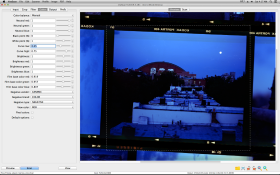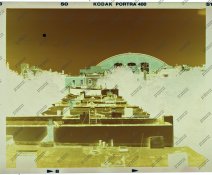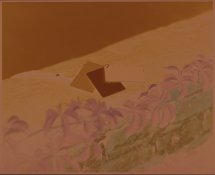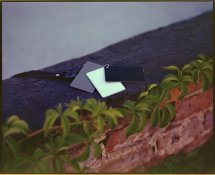- Joined
- May 19, 2015
- Messages
- 229
- Format
- Medium Format
I started developing and scanning Portra 400 (120) for the first time, on my Epson V800, and my negatives are far from normal. I see people on youtube do preview scans with colors that are very close to the final product. I scan using both Vuescan and Epson Scan, both give problematic results. I cant even use ColorPerfect because my raw scans are messed up to begin with, so CP doesn't get the colors right:
Vuescan preview, pro mode, w/ no adjustments, all sliders reset:

Below, Vuescan raws + ColorPerfect plugin for Photoshop. The small Epson Scan thumbnail at the top right is the scan using Epson Scan and its RGB levels greatly adjusted in an attempt to make colors look neutral:

Vuescan tiff:

Default Epson Scan tiff (configuration: 'NO COLOR CORRECTION', all histograms and adjustments reset to 0):

I use the RGB levels in Epson Scan and adjust the shadow/mids/highs in each channel to remove color casts to the best of my ability and then after scanning, I find that I have to repeat this exact process in Photoshop to remove further color imperfections via the Color Balance tool. Then I come back to it half an hour later with fresh eyes and it doesn't look very neutral:

What could be going on? I have another roll with a black background where the colors are really off too. Could my thermometer be broken, or my chemicals bad? Here is some Portra I found that I loved the colors of (of course this is lab-processed, so I can't hold a candle on this): Photography by Hannes Caspar - Album on Imgur
Vuescan preview, pro mode, w/ no adjustments, all sliders reset:

Below, Vuescan raws + ColorPerfect plugin for Photoshop. The small Epson Scan thumbnail at the top right is the scan using Epson Scan and its RGB levels greatly adjusted in an attempt to make colors look neutral:

Vuescan tiff:

Default Epson Scan tiff (configuration: 'NO COLOR CORRECTION', all histograms and adjustments reset to 0):

I use the RGB levels in Epson Scan and adjust the shadow/mids/highs in each channel to remove color casts to the best of my ability and then after scanning, I find that I have to repeat this exact process in Photoshop to remove further color imperfections via the Color Balance tool. Then I come back to it half an hour later with fresh eyes and it doesn't look very neutral:

What could be going on? I have another roll with a black background where the colors are really off too. Could my thermometer be broken, or my chemicals bad? Here is some Portra I found that I loved the colors of (of course this is lab-processed, so I can't hold a candle on this): Photography by Hannes Caspar - Album on Imgur