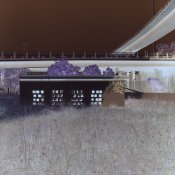I have just bought a Hasselblad 501 CM that looks to be in a very good shape, the buyer has used it occasionally once per year, the last years. It was bought by the owner 2001.
There are some marks on a lot of the photos. The strange things it´s not on every roll.
I only have taken one color roll and it seems not to be there, but it could be.
It´s mainly on the b/w photos that I develop myself, but not on every single roll.
I have used both a newish Rodinal, oldish HC-110 and a just mixed D-76 as well as just mixed Foma Excel.
I have used three different stainless steel reels and different films, purchased at different places.
I also took some photos with a different camera, developed with two of the reels (took two rolls) and there are no streaks.
So, it seems to be the camera.
Do you know what it could possibly be?
Is it the back, the body, the lens?
Where is a good place to repair in Europe.
Is it repairable you think?
There are some marks on a lot of the photos. The strange things it´s not on every roll.
I only have taken one color roll and it seems not to be there, but it could be.
It´s mainly on the b/w photos that I develop myself, but not on every single roll.
I have used both a newish Rodinal, oldish HC-110 and a just mixed D-76 as well as just mixed Foma Excel.
I have used three different stainless steel reels and different films, purchased at different places.
I also took some photos with a different camera, developed with two of the reels (took two rolls) and there are no streaks.
So, it seems to be the camera.
Do you know what it could possibly be?
Is it the back, the body, the lens?
Where is a good place to repair in Europe.
Is it repairable you think?