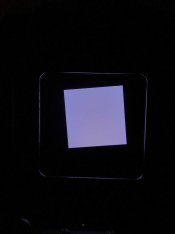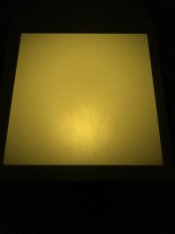I recently got a Besler 23c iii with color head. I’ve made a couple of test prints and a few work prints. All of them have what I’m pretty sure is a hair through them. I first used the lens(35mm) that came with it and made a couple of test prints when I noticed the hair. It seems to be somewhere that it can move somewhat since it’s never quite in the same spot print to print. Bought another lens(75mm) and made sure to give it a good wipe down before setting it up. Tried a test print and still that hair showed up. Looked around and wiped off the diffusion panel(not sure if that’s what it’s actually called.)Then I made a larger work print which also has that hair.
Any idea of somewhere else this hair might be hiding other than the lens, negative, negative carrier, and diffusion panel? I'm guessing it's somewhere between the negative and the light source otherwise I'd probably see it. Don't really want to crack the head open searching for a hair. I am also open to the idea that it's not a hair since I am new to enlarging/printing.


Any idea of somewhere else this hair might be hiding other than the lens, negative, negative carrier, and diffusion panel? I'm guessing it's somewhere between the negative and the light source otherwise I'd probably see it. Don't really want to crack the head open searching for a hair. I am also open to the idea that it's not a hair since I am new to enlarging/printing.