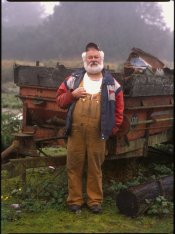- Joined
- Mar 31, 2014
- Messages
- 399
- Format
- 35mm
Recently I've started a topic about being not too happy with my contrast in my prints. Since then I've been looking for explanations.
I got rid off my analyzer and went back to test strips. I also found out that my new paper developer (Moersch eco 4812) is much less contrasty then my previous developer (Adotol NE). The Moersch developer yields much more shadow separation but seems harder to full blacks. My agitation technique for film developing wasn't right.
However, I think I have misunderstood a basic principle. I always read, that if you can print your negative at grade 2... it's a perfect negative. So most of the time I have to print at grade 4 (for an indoor portrait series, only shot with available window light). Today I even had to print at grade 5 and the blacks I got still wasn't near the blacks I wanted to go, but after all the print seems allright.
Today, I read an article about contrast in your print. I began to think that my negatives were badly developed or exposed because I had to print it at a higher grade. But that doesn't seem true or am I wrong here?
So it's basically, if your negative holds 10 zones of information, it would print well at grade 2? But, if you have less then then, you just need a higher grade... and that doesn't mean the negative is bad?
In the attachment you can find a print I made today on Adox MCC, I had to print it on grade 4, so the texture still visible of the couch she is lying on, would disappear. But having to print it at grade 4 doesn't make the negative or print bad? ... At least I hope that would solve my issues As I'm wondering why I always have to print at higher grades..
As I'm wondering why I always have to print at higher grades..
I got rid off my analyzer and went back to test strips. I also found out that my new paper developer (Moersch eco 4812) is much less contrasty then my previous developer (Adotol NE). The Moersch developer yields much more shadow separation but seems harder to full blacks. My agitation technique for film developing wasn't right.
However, I think I have misunderstood a basic principle. I always read, that if you can print your negative at grade 2... it's a perfect negative. So most of the time I have to print at grade 4 (for an indoor portrait series, only shot with available window light). Today I even had to print at grade 5 and the blacks I got still wasn't near the blacks I wanted to go, but after all the print seems allright.
Today, I read an article about contrast in your print. I began to think that my negatives were badly developed or exposed because I had to print it at a higher grade. But that doesn't seem true or am I wrong here?
So it's basically, if your negative holds 10 zones of information, it would print well at grade 2? But, if you have less then then, you just need a higher grade... and that doesn't mean the negative is bad?
In the attachment you can find a print I made today on Adox MCC, I had to print it on grade 4, so the texture still visible of the couch she is lying on, would disappear. But having to print it at grade 4 doesn't make the negative or print bad? ... At least I hope that would solve my issues
 As I'm wondering why I always have to print at higher grades..
As I'm wondering why I always have to print at higher grades..Attachments
Last edited: