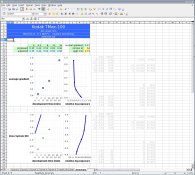I don't believe in trial-and-error testing of film speed and development times, and manufacturer recommendations or the Massive Dev Chart cannot account for individual setups and darkroom techniques. Phil Davis' BTZS or the precise technique outlined in 'Way Beyond Monochrome' do a much better job. They are very similar to each other, using 5-6 rolls of film, an afternoon of work and one is done with it. No surprises, no future tweaking!
The problem with both methods is that they rely on a fairly laborious graphical data analysis. For BTZS users, software can be purchased, and I have been asked to generate something similar for 'Way Beyond Monochrome' users.
I'm glad to report that an Excel spreadsheet is now available to do this. The spreadsheet is free, and you don't need to own the book to use it.
You'll find it here:
http://www.waybeyondmonochrome.com/WBM2/Library.html
and here:
Dead Link Removed
I hope it helps and you will report back with any issues you may have, so, I can improve it for future use.
The problem with both methods is that they rely on a fairly laborious graphical data analysis. For BTZS users, software can be purchased, and I have been asked to generate something similar for 'Way Beyond Monochrome' users.
I'm glad to report that an Excel spreadsheet is now available to do this. The spreadsheet is free, and you don't need to own the book to use it.
You'll find it here:
http://www.waybeyondmonochrome.com/WBM2/Library.html
and here:
Dead Link Removed
I hope it helps and you will report back with any issues you may have, so, I can improve it for future use.