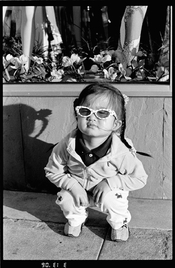Just wanted to update my progress. I finally got delivery of the scanning equipment from Negative Supply, downloaded Negative Lab Pro and dug up my old negatives. I am still trying to set up the camera and lens correctly. Attached is a photo of the set up and a 35mm scan. The actual scan in LR Classic is much sharper than the jpeg on this post.
A few questions:
A few questions:
- If the camera is used only for scanning, can I leave it attached full time or should I remove it after each session? Just wondering about the weight hanging there.
- my 15 ft Tether Tools cable works in transferring data but does not power the camera. The Nikon supplied cable is too short but it also provides power and transfers data. Can anyone recommend a 15' cable that could provide both? I am using an OWC Thunderbolt Dock so should be able to power the camera.
- specific for the Nikon Z7, can the back screen be programmed to show the histogram while in live view?