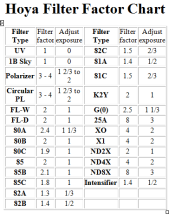A coloured filter used with black and white film doesn't increase contrast per se. What it does is differentiate different parts of a scene from other parts of the scene, based on the underlying colours in the scene.
So if you have a light blue car in front of a dark blue sky, a red filter won't really cause the result to change. If it is a red car in front of a blue sky, the result will be a lighter car in front of a darker sky - which may be just what you are looking for.
A polarizer works in a somewhat similar way, but instead of working its magic on the colour in the scene, it works on the polarized component of the light in the scene. Polarized light often shows up as haze or glare, and a polarizer can modify that.
Before you look at underexposure and "pushing" development, I'd suggest looking first at just increasing development when the subject is of low contrast to start.
Under exposure gives you shadows without detail or texture, and near shadows that are similar - that is detail and texture you will never be able to retrieve. In "contrast", most films can withstand a fair bit of over-development without much damage.
So if you have a light blue car in front of a dark blue sky, a red filter won't really cause the result to change. If it is a red car in front of a blue sky, the result will be a lighter car in front of a darker sky - which may be just what you are looking for.
A polarizer works in a somewhat similar way, but instead of working its magic on the colour in the scene, it works on the polarized component of the light in the scene. Polarized light often shows up as haze or glare, and a polarizer can modify that.
Before you look at underexposure and "pushing" development, I'd suggest looking first at just increasing development when the subject is of low contrast to start.
Under exposure gives you shadows without detail or texture, and near shadows that are similar - that is detail and texture you will never be able to retrieve. In "contrast", most films can withstand a fair bit of over-development without much damage.