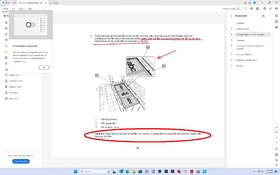Some very quick tweaks with "levels" and the "Local contrast" setting in Darktable, produces a much better image, with a few caveats-- there's what appears to be a light leak, there's waves in the sky(?) and a whole lotta white dots that were in the original, but not as noticeable.
View attachment 345656
Aside from the artifacts, it seems to be an OK first attempt. Personally, I don't let the scanning software do any sharpening, as I prefer to do it own my own in post. I also typically set the endpoints on the histogram to match the scan. Have you adjusted the height on the transparency holders for maximum sharpness?
Yes, that looks much better.
The vertical line 1/4 of the way in from the right edge, is that likely to be a light leak or perhaps a development artifact? This was taken with a camera I just acquired and if this is a light leak I need to discuss with the seller (KEH). I’ll look at the other negatives on the roll and see if they have this too.
The waves in the sky are puzzling. Camera artifact? Film artifact? Development artifact? Scanning artifact? I’m not sure which.
The white dots are apparently a known issue with Ilford 120 film.