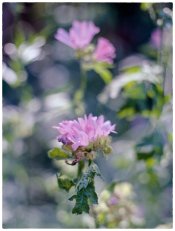Hello,
After years of shooting b+w transparencies I'm now experimenting with 120 colour neg film for landscapes. Have used Portra and I like the muted colours. Sometimes however I'm looking for a bit more 'pop', but not too much...
Ektar gets a reputation for being very saturated, but I'm not sure how this translates in the overcast, flat light that is common in Scotland. Can somebody please post photos of Ektar used in flat overcast light to give me an idea? (Any other colour neg film suggestions welcome too).
Cheers,
Gavin
After years of shooting b+w transparencies I'm now experimenting with 120 colour neg film for landscapes. Have used Portra and I like the muted colours. Sometimes however I'm looking for a bit more 'pop', but not too much...
Ektar gets a reputation for being very saturated, but I'm not sure how this translates in the overcast, flat light that is common in Scotland. Can somebody please post photos of Ektar used in flat overcast light to give me an idea? (Any other colour neg film suggestions welcome too).
Cheers,
Gavin