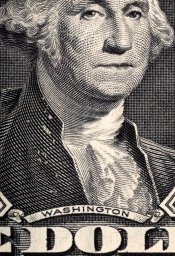grat
Member
I thought I'd start a new thread on this one, rather than continue an existing thread.
I have two options for scanning-- An Epson v800, and an EOS 90D APS-C DSLR. I don't want to hear from the Sony fanboys that Canon sensors suck. As far as I know, based on some basic math, diffraction shouldn't be an issue until f/11, and only then at one end of the red spectrum. Also, there's a fair amount of anecdotal evidence that DPP4 (Canon's software) does a very good job of compensating for possible diffraction limits.
As far as I know, based on some basic math, diffraction shouldn't be an issue until f/11, and only then at one end of the red spectrum. Also, there's a fair amount of anecdotal evidence that DPP4 (Canon's software) does a very good job of compensating for possible diffraction limits.
After some experimenting, I've come up with a couple processes that produce good color-- so that's not an issue. What I'm having problem with, oddly, is a lack of detail when using the DSLR. Or perhaps, it's a lack of contrast (the inverted images do initially seem to be lacking in contrast).
Here are some samples:
First, a 100% crop from the Epson V800, scanned with Silverfast SE+ at 3200 PPI (~ 14 megapixels). Negafix was the only active module. Sharpening applied in post. My personal opinion, there is more apparent detail in the eye on this photo, than anything I've been able to manage on the DSLR.
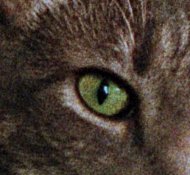
Next is a processed image (28 MP) from the 90D + 100mm f/2.8 macro @ f/5.6 (Shot RAW, processed with Canon's DPP 4, inverted via Darktable+negadoctor, dust removal and sharpening applied via Affinity Photo):

And then just to be paranoid, here's a 90D RAW f/8 shot, inverted only, no color correction:

I considered a possible sensor or lens issue-- I'm using an inverted tripod with a horizontal beam, leveled with a 2 way spirit level in the hot shoe, and a very nice, heavy, level, workbench. I'm focusing using 10x zoom ('micro focus') and I'm focusing on the grain itself. Still, I did drop my macro lens a couple months ago, so I thought I should check it:

Just a scan of my proof sheet, but the detail is pretty good-- you can even see the yellow anti-counterfeit dots if you look closely. So I don't think it's my lens.
Any ideas? I don't have the light issue totally surrounded (so to speak), so as I said, there's what I consider a mild lack of contrast, but I wouldn't think that would rob detail as much as I'm seeing.
I have two options for scanning-- An Epson v800, and an EOS 90D APS-C DSLR. I don't want to hear from the Sony fanboys that Canon sensors suck.
 As far as I know, based on some basic math, diffraction shouldn't be an issue until f/11, and only then at one end of the red spectrum. Also, there's a fair amount of anecdotal evidence that DPP4 (Canon's software) does a very good job of compensating for possible diffraction limits.
As far as I know, based on some basic math, diffraction shouldn't be an issue until f/11, and only then at one end of the red spectrum. Also, there's a fair amount of anecdotal evidence that DPP4 (Canon's software) does a very good job of compensating for possible diffraction limits.After some experimenting, I've come up with a couple processes that produce good color-- so that's not an issue. What I'm having problem with, oddly, is a lack of detail when using the DSLR. Or perhaps, it's a lack of contrast (the inverted images do initially seem to be lacking in contrast).
Here are some samples:
First, a 100% crop from the Epson V800, scanned with Silverfast SE+ at 3200 PPI (~ 14 megapixels). Negafix was the only active module. Sharpening applied in post. My personal opinion, there is more apparent detail in the eye on this photo, than anything I've been able to manage on the DSLR.
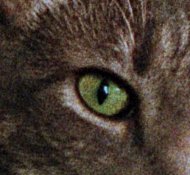
Next is a processed image (28 MP) from the 90D + 100mm f/2.8 macro @ f/5.6 (Shot RAW, processed with Canon's DPP 4, inverted via Darktable+negadoctor, dust removal and sharpening applied via Affinity Photo):

And then just to be paranoid, here's a 90D RAW f/8 shot, inverted only, no color correction:

I considered a possible sensor or lens issue-- I'm using an inverted tripod with a horizontal beam, leveled with a 2 way spirit level in the hot shoe, and a very nice, heavy, level, workbench. I'm focusing using 10x zoom ('micro focus') and I'm focusing on the grain itself. Still, I did drop my macro lens a couple months ago, so I thought I should check it:

Just a scan of my proof sheet, but the detail is pretty good-- you can even see the yellow anti-counterfeit dots if you look closely. So I don't think it's my lens.
Any ideas? I don't have the light issue totally surrounded (so to speak), so as I said, there's what I consider a mild lack of contrast, but I wouldn't think that would rob detail as much as I'm seeing.