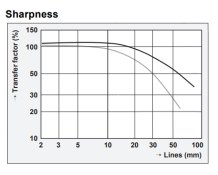First, if you plan on reversal processing, I would recommend exposing b&w positive film more like color slide film than negative film. That is, I think exposing positive film requires more accuracy and more protection of the highlights, compared to negative film. Also, be aware the same film may benefit from a different exposure indexes, depending on whether you plan to process it as a negative or positive.
The higher D-max of some B&W positives can be a problem for those scanners that are not good at getting details from deep shadows. It's been a while since I scanned any positive film, but as I recall, trying to pull down the highlights often resulted in a lot of what looked like coarse grain, but was more likely an artifact of the scanning process. I had much better luck getting detail from deep shadows IF my scanner was able to see them. Obviously, you will want to scan as 16-bit TIFFs or DNG or something with more capability than 8-bit JPEGs.
I have some results of b&w positive film that I have scanned you can look at if you click on the links, below. Keep in mind, my posted images have got a fair amount of post-processing, so not sure they will tell you that much.
Ilford Delta 400
Ilford HP5 Plus
Adox Scala 160
Kodak T-Max 100
Fomapan-R