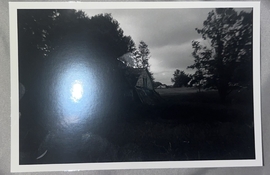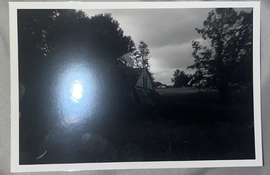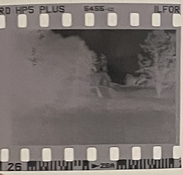I have been doing some darkroom prints and they all seem to dark. I am using a no 2 filter with the aperture at 8 or at times 11. Even with a five second exposure it seems like the pictures are incredibly dark. The first print I don’t turned out good but it seems like all of them after that have been dark. What am I doing wrong?
You are using an out of date browser. It may not display this or other websites correctly.
You should upgrade or use an alternative browser.
You should upgrade or use an alternative browser.
Darkroom prints too dark
-
A
- Thread starter bdoss2006
- Start date
Recent Classifieds
-
Want to Buy Saunders/LPL 4500ii 4x5 Glass Negative Carrier + 240-500 masking attachment
- Started by Grayjohn900
-
For Sale 8x10 film developing hanger - 4-up 4x5
- Started by mfohl
-
For Sale 8x10 film developing hanger - 2-up 5x7
- Started by mfohl
-
For Sale Rollei SL66 E 220 back
- Started by campy51
-
For Sale Schneider Kreuznach Centerfilter III
- Started by Guivd
Forum statistics
The aperture you need will vary with each negative. Does you enlarger offer the choice of f16/22/etc? If the prints come out too dark at f8 or 11, you need to close the aperture down more. Then, you can do test strips in, for example, 5 second increments first to get a rough idea of how long the exposure might need to be; and you go from there.
Paul Howell
Subscriber
Other consideration what blub are you using? I've come across enlargers designed to work with a 75 wat bulb that had a 150 watt bulb.
RalphLambrecht
Member
The aperture you need will vary with each negative. Does you enlarger offer the choice of f16/22/etc? If the prints come out too dark at f8 or 11, you need to close the aperture down more. Then, you can do test strips in, for example, 5 second increments first to get a rough idea of how long the exposure might need to be; and you go from there.
Is the whole print too dark or just the highlights or just will shadows?
Sirius Glass
Subscriber
I suspect that the safe light is fogging the paper. Take out a sheet of paper in the dark and place it on the table. Put a coin on it. Turn on the safe light for 30 seconds. Turn off the safe light and put the paper in the developer for 2 minutes, put in the stop bath for 30 seconds and then in the fixer [hypo] then turn on the lights. If you can see the outline of the coin, your safe light is not safe.
pentaxuser
Member
Show us your negative.
+1 We can only start to decide what the problem may be by looking at the negative
pentaxuser
Pieter12
Member
Are you making a test strip? Is there no exposure that gives you a decent image? If f/16 doesn’t cut it, consider an ND filter gel in the filer drawer.
- Torquemada
- Deleted
- Reason: Banned member
mshchem
Subscriber
Ilford has very helpful videos to guide you step-by-step making a proper print. Need to follow right along. First you need a good negative. Fresh paper and chemistry etc.
- Torquemada
- Deleted
- Reason: Banned member
Show us your negative.
That's the first thing to do, evidently. Not just one negative, but let's have a look at a film strip of several negatives so it becomes clear how consistent the negatives are. There's likely a problem here.
@Sirius Glass suggestion of doing a safelight check is also OK, but given that at least one print turned out well, this is likely not the problem.
The aperture you need will vary with each negative.
Not necessarily. On a roll of consistent exposures, nothing needs to change per se. Of course, there are often some variations, especially in contrast. Personally, I vary exposure time mostly, and aperture stays the same. Within reasonable limits it of course doesn't matter much which you vary. Adjusting exposure time of course gives some more flexibility in general.
Show us your negative.
Here is a picture of the negative. It’s not the best but the best I could get. I guess it’s a pretty dark negative. That might have done it. Here is a picture of the print as well.
Attachments
Are you making a test strip? Is there no exposure that gives you a decent image? If f/16 doesn’t cut it, consider an ND filter gel in the filer drawer.
I do make test strips. Usually the least is pretty dark and the rest are basically just black.
+1 We can only start to decide what the problem may be by looking at the negative
pentaxuser
Here is a picture of the negative. It’s not the best but the best I could get. I guess it’s a pretty dark negative. That might have done it. Here is a picture of the print as well.
Attachments
Is the whole print too dark or just the highlights or just will shadows?
Pretty much the whole print
The aperture you need will vary with each negative. Does you enlarger offer the choice of f16/22/etc? If the prints come out too dark at f8 or 11, you need to close the aperture down more. Then, you can do test strips in, for example, 5 second increments first to get a rough idea of how long the exposure might need to be; and you go from there.
Yeah it goes higher but I think I read that a higher aperture decreases sharpness
I do make test strips. Usually the least is pretty dark and the rest are basically just black.
So your test strips aren't spaced in an optimal way. There's 'room' around the first strip for variation that will give useful insights.
Also, your negative does look fairly thin in the shadows, so consequently, you'll always get a muddy and/or dark print from it. That's to be expected.
Use a higher contrast grade and try again; you might have to go to grade 4 or even 5 with this negative.
Have you tried getting your hands on a textbook that covers the basics of enlarging? Just about any book would do although I'd recommend one that specifically addresses variable contrast papers. It seems to me that you'd benefit from just going through the fundaments so your experiments in the darkroom make more sense and gain some more direction.
I understand. I didn't mean to state it as a hard rule. I was thinking of the rolls I shoot in the street, where light conditions may vary greatly from one scene to the next, and so may the exposures. Sometimes, the inconsistency comes from having to push the button fast to capture something and then hope for the bestNot necessarily. On a roll of consistent exposures, nothing needs to change per se. Of course, there are often some variations, especially in contrast. Personally, I vary exposure time mostly, and aperture stays the same. Within reasonable limits it of course doesn't matter much which you vary. Adjusting exposure time of course gives some more flexibility in general.

Yes, I understand. Even under conditions of wildly varying exposures, I personally prefer to adjust time instead of aperture, though. Aperture is a bit coarse in the adjustments it gives - half a stop at a time at best, often steps of an entire stop. As a consequence, you'd still have to adjust the exposure time most of the time to get a good print.
Having said that, I do think that the solution/workaround for OP will in part lie in stopping down a little further so that he gets some more wiggle room for making his test strips.
Having said that, I do think that the solution/workaround for OP will in part lie in stopping down a little further so that he gets some more wiggle room for making his test strips.
Huub
Member
- Joined
- Dec 4, 2007
- Messages
- 250
- Format
- 4x5 Format
When i look at the negative my first impression is that it could have done with a bit more exposure so you get more details in your shadows. The relatively bright sky over the dark trees will probably have fooled your exposure meter. Remember that overexposing negative film hardly ever does any harm in this kind of situations and giving it one or two stops more light will making printing the shadows a lot easier, even when it means you will have to burn in the highlights a bit.
With a negative like this i would start with a filter 5 for the shadows and search for a printing time that just reaches max black in the darkest places. This would max the shadow details without leading to a muddy print. Then i would switch to a 00 filter to burn in the highlights to give the tone and detail you want there. It might take a few sheets of paper to figure out the right times and sequences. Basically this negative needs split tone printing to get decent results and you might want to do a google search on how this is exactly done.
Short printing times in general often happen with condensor enlargers and doesn't mean you are doing something wrong with development or exposure. When you do a search here, you will find plenty of old threads about it. The solution is to put a neutral density filter somewhere in the light path. This can be a glass filter which screws into your lens, but can also be improvised with a piece unexposed but developed large format film cut to size for your filter drawer. Another option is to put a dimmer somewhere in the electric cirquit, to reduce light output.
With a negative like this i would start with a filter 5 for the shadows and search for a printing time that just reaches max black in the darkest places. This would max the shadow details without leading to a muddy print. Then i would switch to a 00 filter to burn in the highlights to give the tone and detail you want there. It might take a few sheets of paper to figure out the right times and sequences. Basically this negative needs split tone printing to get decent results and you might want to do a google search on how this is exactly done.
Short printing times in general often happen with condensor enlargers and doesn't mean you are doing something wrong with development or exposure. When you do a search here, you will find plenty of old threads about it. The solution is to put a neutral density filter somewhere in the light path. This can be a glass filter which screws into your lens, but can also be improvised with a piece unexposed but developed large format film cut to size for your filter drawer. Another option is to put a dimmer somewhere in the electric cirquit, to reduce light output.
a piece unexposed but developed large format film
That sounds puzzling. What's the point of developing unexposed film to get neutral density?
pentaxuser
Member
Here is a picture of the negative. It’s not the best but the best I could get. I guess it’s a pretty dark negative. That might have done it. Here is a picture of the print as well.
Thanks for the neg and print pictures. As others have said it looks as if the negative is under-exposed with little of no details in the shadows and given how much of the negative is shadow area the print is bound to look dark.
This particular negative will require a rescue operation to improve it but I'd try f16 as has been suggested which allows quite a short time for exposure. If that does not make enough difference then you still have grades 0 to 1.5 to try
Longer term if most of your negatives are underexposed then you might want to look at this video which tells you how to work out that actual speed of the film that you should set with your camera, metering system and developer
pentaxuser
If you are making smallish prints - 8x10 or smaller - you won't be able to see any diffraction problems if you stop down to f/16 or f/22 or even f/32.
Pieter12
Member
So you need to make another test strip until you get a proper image.I do make test strips. Usually the least is pretty dark and the rest are basically just black.
cliveh
Subscriber
- Joined
- Oct 9, 2010
- Messages
- 7,641
- Format
- 35mm RF
Here is a picture of the negative. It’s not the best but the best I could get. I guess it’s a pretty dark negative. That might have done it. Here is a picture of the print as well.
I wouldn't know where to start. How can you produce a negative that bad and get a print with some part of it relatively sharp?
mshchem
Subscriber
Here is a picture of the negative. It’s not the best but the best I could get. I guess it’s a pretty dark negative. That might have done it. Here is a picture of the print as well.
Yeah, everything except the clouds are quite a bit underexposed on your negative, this'll yield a very dark print. I would try to find a negative that's more evenly exposed. You picked a very difficult negative to print.
| Photrio.com contains affiliate links to products. We may receive a commission for purchases made through these links. To read our full affiliate disclosure statement please click Here. |
PHOTRIO PARTNERS EQUALLY FUNDING OUR COMMUNITY:  |