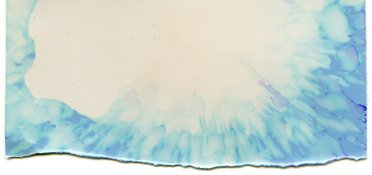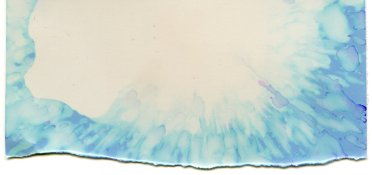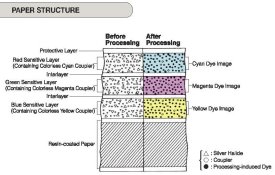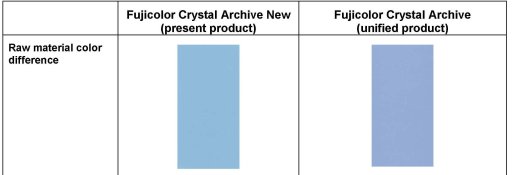RedSun
Member
No, no, you completely misunderstood what I was originally asking. Same with most of the people, even PE. This is funny.
I was printing test strips, from 18% grey negative, for calibration. The strips are 1" wide, 5" long. I exposed 1/2 of the strip and left the other 1/2 un-exposed in order to get white base for comparison.
I've done this many times and I never had problem with it. But this time, the white un-exposed 1/2 strips came out light blue. The blue color is darker near the thin edges where the strips attached to the Jobo test drums. When I washed the test strips in tap water, I could see that some of the blue color can be rubbed off with hands and running water. So clearly the strips are not washed well.
The un-exposed paper never received light, no safelight, as PE suspected. The blue color is the coating, not actual image dye.
Here I'm doing an experiment. I cut a strip of Fuji Super C paper. This paper has never seen chemical. Then I put the paper under faucet with drops of water. Here you can see clearly that the blue color was washed off (or washed away) by the running water. There is nothing to do with the chemicals.
With all this, it is clearly that I should not have skipped the final rinse stage. The original blue coating was not 100% washed away.
I know this whole thing made a fool of some body, or some people. But common sense prevails. The problem with APUG is that, people always want to teach a fool, not realizing that who the fool is
Sry no flame here. I just do not understand why folks made it too complicated.
Thx for the help anyway.
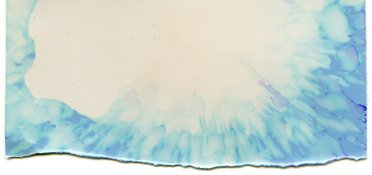
I was printing test strips, from 18% grey negative, for calibration. The strips are 1" wide, 5" long. I exposed 1/2 of the strip and left the other 1/2 un-exposed in order to get white base for comparison.
I've done this many times and I never had problem with it. But this time, the white un-exposed 1/2 strips came out light blue. The blue color is darker near the thin edges where the strips attached to the Jobo test drums. When I washed the test strips in tap water, I could see that some of the blue color can be rubbed off with hands and running water. So clearly the strips are not washed well.
The un-exposed paper never received light, no safelight, as PE suspected. The blue color is the coating, not actual image dye.
Here I'm doing an experiment. I cut a strip of Fuji Super C paper. This paper has never seen chemical. Then I put the paper under faucet with drops of water. Here you can see clearly that the blue color was washed off (or washed away) by the running water. There is nothing to do with the chemicals.
With all this, it is clearly that I should not have skipped the final rinse stage. The original blue coating was not 100% washed away.
I know this whole thing made a fool of some body, or some people. But common sense prevails. The problem with APUG is that, people always want to teach a fool, not realizing that who the fool is

Sry no flame here. I just do not understand why folks made it too complicated.
Thx for the help anyway.