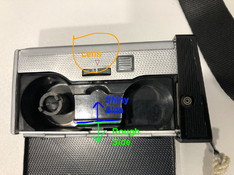Cannot Shoot Straight, I would suggest your development is probably reasonably close, but according to the Kodak sheet; which I'm sure you have studied as you've done the fixing and washing to the Kodak sheet times, Kodak gives a processing time of 7'00" at 21ºC, which suggests to me that your processing time may be a little short. Even taking into consideration the slight temperature difference that you have.
I would suggest somewhere around 7'00'' processing time may give you a negative with slightly more detail.
Then there is contrast, or it appears to be lack of contrast. Firstly it appears to be a dull possibly cloudy day, which will usually require a more contrasty negative than what you appear to have.
To obtain more contrast, you generally require more agitation. Motion picture film is usually processed in various machines of different shapes and configurations, but they mostly have one constant, these machines usually supply constant agitation. This constant agitation is usually supplied via pumps pumping the developer solution non-stop, or using compressed nitrogen bursts if the film is being dipped into deep processing tanks. All deep processing tanks using compressed nitrogen that I have worked with, have the nitrogen bursts every 10 seconds. Effectively, constant agitation.
To that end when I process my films by hand I work out an agitation regime that just gives me constant agitation; it works like this. Immediately after pouring in the developer, my Jobo 35mm processing tank is rotated 180º once every 5 seconds for the first 40 seconds, I then tap the tank to remove any air bubbles possibly stuck to the film.
Approximately 20 seconds after the last inversion, developer solution movement in the tank is at a standstill. At 60 seconds I do three inversions in 10 seconds, then place the tank down, 20 seconds later (at 90 seconds) I do another three inversions in 10 seconds, and so on, until the end of development.
The result for me, is that regardless of whether or not I have fully developed the negatives, I will have good contrast, which means I usually can obtain very nice prints or negative scans.
With regard to the wetting agent at the end of the final wash, please don't do this in the Patterson tank, presumably with the film still on the reel. I heartily suggest you obtain any film wetting agent from any supplier. It is inexpensive and will literally last you for decades.
For the wetting agent bath, I fill a 1 litre plastic kitchen cooking jug with 500ml of wetting agent. After the final wash sequence, I take the reel out of the tank, then holding the film above the 500ml of wetting agent, I pull the film reel apart and drop the coiled film directly into the wetting agent. I then hold the jug by the handle and move it in small circles to agitate the film and wetting agent very mildly for approximately 30 seconds. I then reach in and pull the film out by one end, attach hooks and weights then hang it up to dry.
Wetting agent will attach itself to your tank and reels, even with reasonably thorough washing it still sticks. This is problematic as over time when developing film it mixes with the developer and in extreme cases you pour the developer out and notice what looks like soap bubbles. I have actually seen this occur, unfortunately for one fellow photographer with a developing problem.
I hope some of this helps.