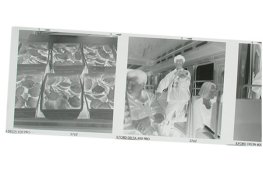I just got the last batch of negatives back from the lab I've been using and I'm a bit disappointed in what I'm seeing. Several of the frames have subtle dark lines emanating from the top of the frame, a handful have similar light bands (the attached image has both). I can see the issues with the negatives themselves so this is not an artifact of scanning.
The images were all shot with a Hasselblad 500 C/M, 50mm Distagon lens, and a Heliopan Bay 60 #8 yellow filter on Tri-X 400 film. I've shot several other rolls recently with this exact same setup and didn't notice any issues.
I've attached a zoomed in portion of one of the scans which illustrates the issue. I'm thinking this looks like a problem that occurred during development, although it seems to have affected more than one roll so it could be something else (bad batch of film?).
Anyone care to weigh in on what they think might have caused this?

The images were all shot with a Hasselblad 500 C/M, 50mm Distagon lens, and a Heliopan Bay 60 #8 yellow filter on Tri-X 400 film. I've shot several other rolls recently with this exact same setup and didn't notice any issues.
I've attached a zoomed in portion of one of the scans which illustrates the issue. I'm thinking this looks like a problem that occurred during development, although it seems to have affected more than one roll so it could be something else (bad batch of film?).
Anyone care to weigh in on what they think might have caused this?

Last edited: