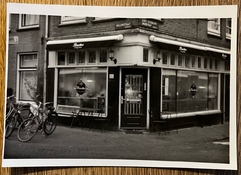This might help. For film, which will go on developing far beyond the ideal contrast, the stop bath does indeed stop development swiftly and cleanly. But for prints, ‘stop bath’ is arguably a misleading term, because - as others have said above - if you have correctly exposed the print, not much will change as a result of prolonged development. Instead the greater importance of the stop bath for prints is to protect your fixer by preventing developer carry-over.
Absolutely agree!