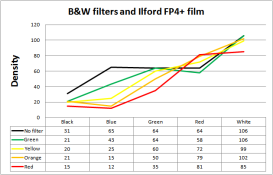I have taken a series of photographs of a ruined foundry/factory in Chattanooga. Shooting black and white film. The building is mainly brick. Overgrown grass in front of the building prints way too pale (almost white). I am thinking of using a filter to bring the green grass and red brick into better balance on the greyscale. Any suggestions for what to use? Orange maybe?
-
Welcome to Photrio!Registration is fast and free. Join today to unlock search, see fewer ads, and access all forum features.Click here to sign up
You are using an out of date browser. It may not display this or other websites correctly.
You should upgrade or use an alternative browser.
You should upgrade or use an alternative browser.
Best b&w filter for grass, brick
-
A
- Thread starter newcan1
- Start date
Recent Classifieds
-
Want to Buy WTB/FT Goerz Dagor 19in/7.7 in Shutter
- Started by Jurgen Estanislao
-
Want to Buy Rubber eyecup for Soligor Spot Sensor II spotmeter
- Started by Disconnekt
-
For Sale Uline Bags for 4x5 Holders // Help Deplete my extra stock
- Started by x.rasenas
-
For Sale Filmomat Light Film Processor w/ Paterson Tank Adapter.
- Started by Jessxi
-
For Sale 3 x wooden stereoscopes for 7 x 3 1/2" cards __ 3D
- Started by Manual Camera
Forum statistics
Is the grass green? Are you shooting in sunlight?
A green filter, it's the only one I really use it's great for differentiating the grasses or other foliage from bricks and rocks etc. I do carry red and orange filters as well although I rarely if ever use them.
Ian.
Ian.
I would use a green filter to lighten foliage, but it sounds like the OP wants to darken it...
I would use a green filter to lighten foliage, but it sounds like the OP wants to darken it...
I don't read that as darken the greens, it's psychological we need to see foliage as lighter than brick work, a green filter does taht, a red/orange might go the other way but that depends on the materials.
Ian
If the grass is nearly white as you say, I'm thinking NO color filter on the taking lens is going to be useful to darken it; so if the bricks' tonality prints as you want then perhaps you can burn in the grass in the darkroom. Uploading your image would be helpful.
He says it's green grass...
Andrew, I also notice he says it's very pale, almost white. Then he says it's green.He says it's green grass...
 Can't be both. I was responding to the "almost white."
Can't be both. I was responding to the "almost white."EDIT: Sorry, I missed that the grass is almost white in the print. So if the grass is green and the bricks are red, maybe a magenta filter over the taking lens will both lighten the bricks and darken the grass, bringing the two closer together without a merger. No? The density of the magenta filter might be somewhat critical though.
Last edited:
Doremus Scudder
Member
An orange or red filter will darken the green grass, but likely lighten the tone of the bricks somewhat. It's unclear what you want to do with the bricks, i.e., move them lighter or darker. If you want them rendered lighter and the grass darker then try orange first (or take several shots, with different filters).
If you want to darken both, then just print down, or develop less, or reduce print contrast.
That's the beauty of the Zone System: you can meter all those different components of a scene and know in advance what the placement will be and the approximate contrast between different elements (e.g., grass and bricks).
Best,
Doremus
If you want to darken both, then just print down, or develop less, or reduce print contrast.
That's the beauty of the Zone System: you can meter all those different components of a scene and know in advance what the placement will be and the approximate contrast between different elements (e.g., grass and bricks).
Best,
Doremus
I think the issue is metering rather than color. In bright light foliage can be very reflective. You could have a situation where two objects of very different hues have the same reflective qualities and be rendered in similar tones of gray in a black and white photograph. Some things to try could be: metering the bricks and then the grass and averaging, using a graduated neutral density filter, photographing at a different time of day so the light would not be so intense on the grass and as suggested possibly making corrections when printing. However, if the grass is burned-out on the negative you won't have any detail to work with. As far as filters go the greens will "lighten" the grass and the orange to red filters while "darkening" the greens will "lighten" the reds. A graduated color filter if available could be helpful. If you can't find one you can make your own with a blank Lee filter and Rit dye. A number of years ago I made graduated yellow to clear and orange to clear filters on Lee blanks to intensify the sky while not affecting the foreground.
http://www.jeffreyglasser.com/
http://www.jeffreyglasser.com/
+1. My very first impulse was - "it is metering".
-

- Ko.Fe.
- Deleted
Thanks for the responses. Yes, I want to retake. The grass is green. The scene is tricky to meter, as there are open loading doors that show the interior, which is in shadow. It is all I can do to produce a negative with enough interior detail while rendering the brick correctly. I was thinking of using a filter to darken the grass relative to the exterior brick. I had never thought of a graduated filter - good idea, although I am still drawn to using an orange filter. The subject is nearby so I can always go a few times and try different things! Burning while printing is an option, but hard to get right, with tufts of grass sticking up, etc. I may go back with a cut film camera so I can also experiment with exposure vs. development times.
A polarizing filter might help as well.
Sirius Glass
Subscriber
A green filter will lighten the grass, try orange or yellow to darken the grass.
Assuming the interior of the building is mostly in shadow, you are going to want to not have an orange (or red) filter on if you want detail in there.
Have you considered adjusting the developing? If you decrease the gamma, you will get a higher subject brightness range on film. Of course, you are going to have to do that for you whole roll of film. (I get confused with N+ vs N-, you want to decrease contrast so you can fit more on the film).
Personally, I would combine that with an ND grad of some sort and try to get something reasonable. The other way to handle it is to get more light inside the building.
Have you considered adjusting the developing? If you decrease the gamma, you will get a higher subject brightness range on film. Of course, you are going to have to do that for you whole roll of film. (I get confused with N+ vs N-, you want to decrease contrast so you can fit more on the film).
Personally, I would combine that with an ND grad of some sort and try to get something reasonable. The other way to handle it is to get more light inside the building.
A yellow/green filter plus polarizer. Also use incident metering rather than spot for this one. I would put the filter stack over the meter take a reading and then add one stop of over exposure. As an experiment you could bracket.
- Joined
- Mar 6, 2005
- Messages
- 2,261
- Format
- Large Format
A red filter will darken the grass, and lighten the bricks. A green filter will lighten the grass and darken the bricks.If the grass is nearly white as you say, I'm thinking NO color filter on the taking lens is going to be useful to darken it; so if the bricks' tonality prints as you want then perhaps you can burn in the grass in the darkroom. Uploading your image would be helpful.
Ortho film will darken both, but the bricks will be almost black.
- Jos Segers
- Deleted
- Reason: Deleting first graph
- Joined
- Nov 21, 2009
- Messages
- 45
- Format
- Med. Format Pan
A red filter will darken the grass, and lighten the bricks. A green filter will lighten the grass and darken the bricks.
Ortho film will darken both, but the bricks will be almost black.
The following graphs show the effect of some filters on two different films.
Attachments
Simply by looking at the scene through the filter, I can get a fairly good idea how the filter will effect the tones. It's just a matter of learning how to mentally "turn off" the filter's color cast you are seeing and concentrate on how the filter is effecting the tonal brightness of the individual elements, be it grass, brick, sky or whatever. With a little practice, it will become increasingly easy to do.
Doremus Scudder
Member
A green filter will lighten the grass, try orange or yellow to darken the grass.
Let's straighten this out to avoid confusion. A yellow filter passes from red to green on the spectrum, so will effectively lighten both these colors and anything in between (e.g., yellow) in the final print. It blocks blue, so that would be darkened in a final print. Green grass gets lightened by a yellow filter, not darkened.
A green filter passes green, but not red (think of it as a yellow filter that passes less yellow; green filters like the Wratten #11 are really "yellow-green"). Such a filter will darken reds and blues and lighten greens.
An orange filter passes much less green than a yellow filter; it passes from red to yellow and falls off rapidly in the green area, so will therefore darken green somewhat along with darkening blue.
A red filter passes only red and will darken green and blue and the intermediate colors.
Simply by looking at the scene through the filter, I can get a fairly good idea how the filter will effect the tones. It's just a matter of learning how to mentally "turn off" the filter's color cast you are seeing and concentrate on how the filter is effecting the tonal brightness of the individual elements, be it grass, brick, sky or whatever. With a little practice, it will become increasingly easy to do.
This is a good trick that I use often. I also meter through the filters (along with self-determined compensation factors) to determine exposure. I find this the only way to even approximate quantifying how tones will be rendered when using a filter.
Best,
Doremus
The following graphs show the effect of some filters on two different films.
View attachment 179462
View attachment 179464
How were those graphs created? How would I go about making some on my own? Probably it’s one of those things that if I have to ask… still would love to learn more.
How were those graphs created? How would I go about making some on my own? Probably it’s one of those things that if I have to ask… still would love to learn more.
Should be something that can be done with Excel or other spreadsheet programs.
newcan1 hasn't been around since 2020 but, I wonder how his photos turned out...and which filter he ended up using?
| Photrio.com contains affiliate links to products. We may receive a commission for purchases made through these links. To read our full affiliate disclosure statement please click Here. |
PHOTRIO PARTNERS EQUALLY FUNDING OUR COMMUNITY:  |