shoot a roll of Fuji Pro 400H and develop it. This was my first time developing color negative film, and I approached it with some trepidation. But, well, it was no big deal with the Cinestill Cs41 pack. The negatives look OK, but the positives I get when converting with ColorPerfect/VueScan/RawTherapee do not. I wish I knew whether it's the developing or the converting that is the problem. Of course, I get terrible colors almost every time I try to convert a negative...
well, this would be a fork into another thread.
You can scan one of the frames as "image" in "raw" format, save it as DNG and load it to some free site, so we could have a look at it. I can run it into Rawtherapee, NLP on LR, CP on PL, etc.
Set Vuescan as follow:
input tab: Media as "image" bits/pixel "48 bit RGB", resolution whatever you want, not too low though (here is just my Reflecta ProScan 10 set at 5000dpi)
the Filter tab: don't set "restore colors" "restore fading" no Grain reduction, no sharpening, so Vuescan won't touch colours at all. Infrared cleaning you can use some it's just for any dust, but with freshly processed film kept safe in sleeves there will be little need, anyway it won't affect colours.
in the Color tab: no color balance, no film type it's useless on Vuescan so just leave it as default "generic". In that shot there's an ICC profile loaded from calibrating my scanner, but you don't need either, just let the field default.
in Output tab: set the folders for output, chose "raw file" "48 bit RGB" and "raw DNG format"
when you do a preview with these settings, the main window will show indeed a transparency scan of the negative itself, not a positive rendering:
on the "Media" menu of the "input" tab, if you change the media type from "Image" to "color negative", the preview will change to the positive rendering done by Vuescan. It gives an idea of what it could be:
but in order to debug your issue, just do the Scan with "Media" set as "image", ie. the former "negative" preview.
With the Proscan 10T @5000dpi this 35mm color frame gives a ~180Mb raw file.
Load the file to some free hosting site and give us the link.


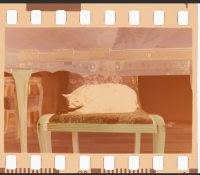



 - here's the default NLP conversion (from the demo) using 'LAB standard' tone setting, Auto-Neutral WB and no other adjustments.
- here's the default NLP conversion (from the demo) using 'LAB standard' tone setting, Auto-Neutral WB and no other adjustments.


