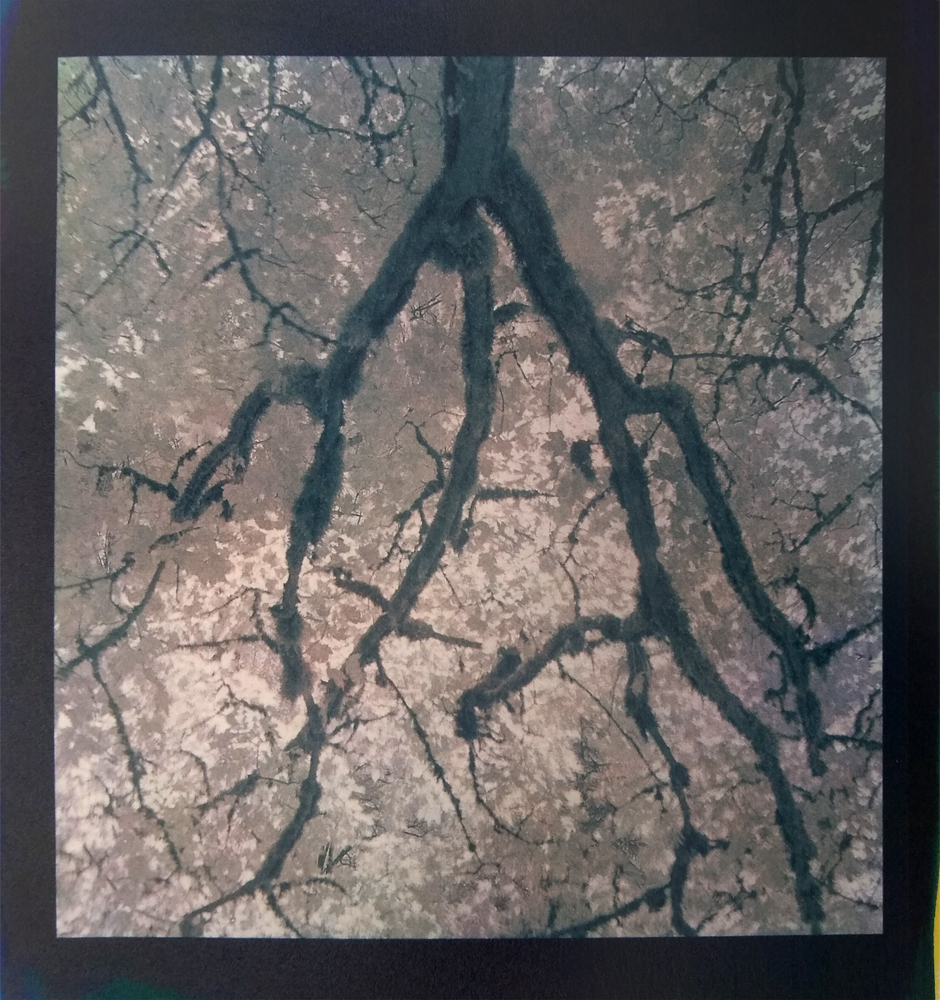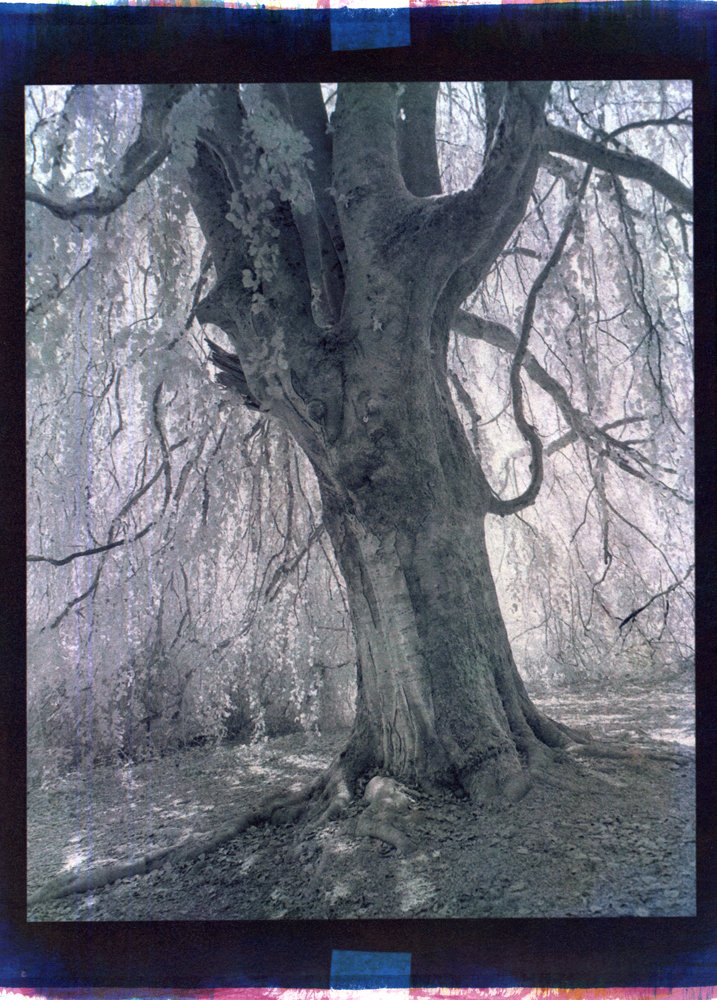In a similar line to gum prints, there are also casein and temperaprints. I've done casein, but haven't yet attempted a temperaprint (see the work of Peter Fredrick). All three can get you the tri color, or really any color, you want.
-
Welcome to Photrio!Registration is fast and free. Join today to unlock search, see fewer ads, and access all forum features.Click here to sign up
You are using an out of date browser. It may not display this or other websites correctly.
You should upgrade or use an alternative browser.
You should upgrade or use an alternative browser.
Alternative color processes.
-
A
- Thread starter RoBBo
- Start date
Recent Classifieds
-
For Sale Canon RF 600mm f11, RF 100-400 Lenses
- Started by Jon Shiu
-
For Sale Fujifilm MAXIMA Glossy RA-4 Paper; Packs of 16x20 Sheets
- Started by Aidan Sciortino
-
Sold 1924 Carl Zeiss Jena 150mm f4.5 Lens in dial Compur
- Started by Jon Shiu
-
Found Plastic 5x7 film holders (Fidelity, Lisco)
- Started by blee1996
-
Want to Buy WTB: Digital timer for an enlarger
- Started by Terrence Brennan
Forum statistics
There still is a industrial supplier.Who wouldn't?! But since they don't make the stuff to do them, you have to make it all yourself which is extremely difficult and expensive and requires a bunch of specialized tools.
How did you do this? Do you mind sharing the materials/process you used to teach yourself this?I taught myself tri-colour gum. Tri-colour gum won in the end. I love the look.
I assume you are referring to dye transfer prints. Who is this supplier?There still is a industrial supplier.
How did you do this? Do you mind sharing the materials/process you used to teach yourself this?
Sure. The first place I started was here
HA! I was just there. Which article did you look at?Sure. The first place I started was here
HA! I was just there. Which article did you look at?
I just went over there. When I started, there was only maybe a few articles. Now there are many! I don't see it there. Another simple one to follow is this one. I've used the water colours that he uses (Cotman), but I didn't like them. I prefer Daniel Smith's.
They meanwhile cancelled production.I assume you are referring to dye transfer prints. Who is this supplier?
So you don't do DT anymore?They meanwhile cancelled production.
I never did.
Moreover in Germany imbibition processes become out of fashion after the war anyway, in contrast to America. That there even had been a dye-transfer lab in Germany the recent years, was quite surprising.
Moreover in Germany imbibition processes become out of fashion after the war anyway, in contrast to America. That there even had been a dye-transfer lab in Germany the recent years, was quite surprising.
Ok, I just read his instructables tutorial and it was great for someone like me who knows nothing about the process and needs everything explained to him like a child. I really do appreciate that. However, if the photo at the beginning is what he's trying to reproduce and his results are the photos at the end, I don't know...??? I think two things may be causing what I don't like.Another simple one to follow is this one.
- His reproduction (final result) looks very "grainy." This may have to do with his paper selection. A "glossier" type of paper may have eliminated this "grainy" look I'm seeing.
- He only uses three types of colors (pigments): Cyan, Yellow, and Magenta. I've seen a YouTube tutorial where the artist used two additional colors to add contrast to the print: a "lighter" black, and a "darker" black. If I remember correctly, the artist said these two colors added contrast to what could be a flat picture, which is also what I notice in his final print.
Another thing I would like to know is how do you figure out your exposure time? I'll be using a UV light source (I made this box myself) and I would like to know how to get my development time. He gives you some times in the tutorial but it seems very arbitrary. Is there a way to pinpoint a development time more accurately?
I'm sure I'll have more questions, but this is a great start. I'm in the middle of reading a tutorial by Norman Breslow. It's written in a question-and-answer format, I'm hoping it's good too.
Thank you.
Ok, I just read his instructables tutorial and it was great for someone like me who knows nothing about the process and needs everything explained to him like a child. I really do appreciate that. However, if the photo at the beginning is what he's trying to reproduce and his results are the photos at the end, I don't know...??? I think two things may be causing what I don't like.
- His reproduction (final result) looks very "grainy." This may have to do with his paper selection. A "glossier" type of paper may have eliminated this "grainy" look I'm seeing.
- He only uses three types of colors (pigments): Cyan, Yellow, and Magenta. I've seen a YouTube tutorial where the artist used two additional colors to add contrast to the print: a "lighter" black, and a "darker" black. If I remember correctly, the artist said these two colors added contrast to what could be a flat picture, which is also what I notice in his final print.
Another thing I would like to know is how do you figure out your exposure time? I'll be using a UV light source (I made this box myself) and I would like to know how to get my development time. He gives you some times in the tutorial but it seems very arbitrary. Is there a way to pinpoint a development time more accurately?
I'm sure I'll have more questions, but this is a great start. I'm in the middle of reading a tutorial by Norman Breslow. It's written in a question-and-answer format, I'm hoping it's good too.
Thank you.
adding a black by four colour separation (CMYK), will increase dmax... I don't do that. I use cyanotype as my cyan, then drop yellow and red layers over top. I'm quite please with the dmax. I don't use shiny papers... never heard of anyone doing that with gum. I use a good paper like Hahnemuhle Platinum Rag. For about a year now, I've been printing with just two negatives, my monochromatic images. The first negative is for cyanotype, the second negative is for both the red and yellow. I'm really liking my results. I've also been dropping just an orange layer (forgot the pigment name) over top of the cyanotype, to give it a more bluish/purple look. I've stuck a few in my gallery. The church image is orange over cyanotype. The next two are red and yellow over cyanotype.
Ascension 2
Recently, I have been playing around with gum over cyanotype. For the print here, I laid down...
Branch
Two colour gum over cyanotype. The Riverview hospital grounds near my place have some amazing...
| Photrio.com contains affiliate links to products. We may receive a commission for purchases made through these links. To read our full affiliate disclosure statement please click Here. |
PHOTRIO PARTNERS EQUALLY FUNDING OUR COMMUNITY:  |