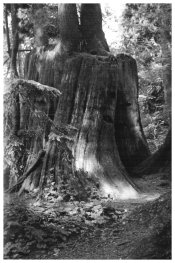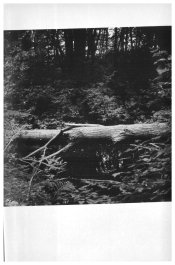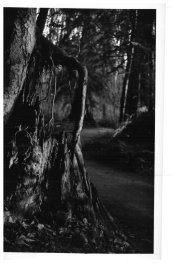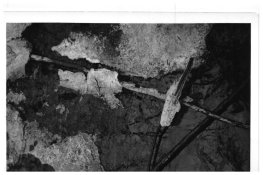Cholentpot
Member
- Joined
- Oct 26, 2015
- Messages
- 6,893
- Format
- 35mm
I'm sure this has been asked but searching is giving me a headache.
I have a backlog of thousands, maybe even tens of thousands of 4x6 photos. They're family photos and yes, they threw out all the negatives a little while back. I'm stuck with 4x6 prints. I've been messing around with a Canon Pixma and Vuescan but Vuescan is not getting the crop right and the Pixma while it has an ADF is a bit slow and the photos are ending up off center. It's driving me batty. I don't want to sit and crop 10,000 photos of Gramps, Gran and Aunt LaBelle from Paraguay.
Solutions? Ideas? Time is not a major factor and budget is middling, not to high not too low. I just don't feel like cropping my way though thousands of photos.
I have a backlog of thousands, maybe even tens of thousands of 4x6 photos. They're family photos and yes, they threw out all the negatives a little while back. I'm stuck with 4x6 prints. I've been messing around with a Canon Pixma and Vuescan but Vuescan is not getting the crop right and the Pixma while it has an ADF is a bit slow and the photos are ending up off center. It's driving me batty. I don't want to sit and crop 10,000 photos of Gramps, Gran and Aunt LaBelle from Paraguay.
Solutions? Ideas? Time is not a major factor and budget is middling, not to high not too low. I just don't feel like cropping my way though thousands of photos.