1. Take 35mm film and enlarge onto 4x5 film to end up with a 4x5 reversed film interpositive.
2. Take 4x5 film and enlarge onto 8x10 film to end up with a correctly-oriented 8x10 working negative.
3. Take 8x10 working negative to a professional lab and have them print a 4x6 foot print from it.
When you take the 8x10 working negative to them, they will only have to do a 6x enlargement (a tiny bit more, actually).
I suggest litho film and a continuous tone developer that I use called Soemarko's LC-1. This will make the whole stepping up process able to be done in red light (as opposed to total darkness), and will make it much more affordable than using "good" film.
The formula for LC-1 calls for three parts, but in group lab periods, I often mix up a faster-working ready-to-use solution, bypassing the parts. I have come to prefer the convenience of this directly-mixed version. This is my formula for a gallon of the stuff:
1. 3 L water, brought to about 50 C
2. 5 g - 6 g metol
3. 5 g - 6 g hydroquinone
4. 100 g - 120 g sodium sulfite
5. 5 g - 10 g sodium bisulfite (The more you use, the slower the film will achieve contrast. Use more for contrastier negs, and less for flatter negs.)
6. water to make 4 L
- Let cool to room temperature before using.
- Use in a tray in red light.
-Expose for low tones. Develop for high tones. Development time will depend on contrast desired, and can range from 2 minutes to over five minutes depending on negs and contrast desired.
- Pour back used developer from tray into jar.
- Toss and make more when it loses its punch (takes much more than 6 minutes to develop)
Note: Negs will have a warm tone, but this is irrelevant, as they are not the final product.
Make your interpositive of such a contrast that it includes all detail and texture you may wish to incorporate into your final print. For the interpos, too flat - even waaay to flat - is better than too contrasty. The important thing is only to transfer all detail you want to have the option of using. You just need the raw materials for crafting the working negative to be present in the interpos. You can step up your contrast when you make the working neg, and it can again be stepped up when making the print.
When making the working negative, LC-1 may not give you enough contrast for what you want, even with extended development times. If so, there are many other developers you can use. I would start with a dilute form of HC-110, used one shot, and gradually and small amounts of A+B working solution to raise contrast if needed.
Worry more about the contrast on your working negative than on your interpos. It is what the print will be made from. I suggest using contact prints as a rough estimate of contrast required for the print.








 )
)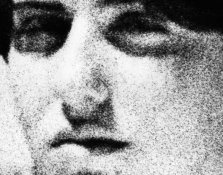
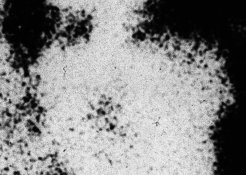


 No enlarger for that...
No enlarger for that...

