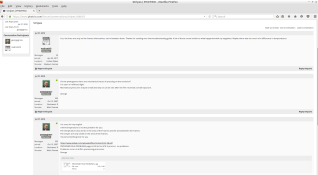Good thoughts, the film was not frozen or refrigerated. Unfortunately, I don't have the backing paper anymore and I don't know the emulsion number. Honestly, I think I'm just going to hold off on using Pan F, it seems pretty finicky. Going to stick with Delta 100 as I've had good results with it. I appreciate everyones suggestions and help, always great to have other opinions to help figure out problems like these!Random thoughts having read through this thread:
1) Was the film frozen or refrigerated at any time? Just guessing that such temperature transitions could provoke some condensation issues beyong those normally seen.
2) Is the backing paper still around so the surface could be examined under oblique lighting to see if there are any similar patterns in its surface texture? That would be on the outer surface which is what would contact the emulsion on the wrap above.
3) Know the emulsion number? You might contact Ilford to see if that batch shows any reports from elsewhere. They might suggest sending a negative or two in for examination.
Definitely a head scratcher! I hope you come up with some explanation that makes sense. (At first look I thought electrical noise getting in the scanner, but if it's on the negatives, that's not relevant.)
-
Welcome to Photrio!Registration is fast and free. Join today to unlock search, see fewer ads, and access all forum features.Click here to sign up
You are using an out of date browser. It may not display this or other websites correctly.
You should upgrade or use an alternative browser.
You should upgrade or use an alternative browser.
White Lines on Pan F+, Humidity Damage?
-
A
- Thread starter noahsmith
- Start date
Recent Classifieds
-
For Sale Mint Nikon AF Lenses
- Started by Barlow
-
For Sale Mint Nikon AI-s Lenses
- Started by Barlow
-
Sold SOLD!
- Started by B.S.Kumar
-
For Sale Oleson Brightscreen MPD For Hasselblad
- Started by chuckroast
-
For Sale Nice M3 Double Stroke--recent CLA
- Started by Timothy Hyde
Forum statistics
- Joined
- Nov 4, 2006
- Messages
- 206
- Format
- Multi Format
I would not be surprised. More time and probably another new artifacts will be reported for Pan F plus film.
Experienced lots of what I can call it: "grain clumping" with this film.
The grain comes bigger, diffuse and in clusters on the film surface, mainly on areas of no much details like sky.
Have also seen the grain clumping on others films.
The film is unique and beautiful, only if it comes without defects or artifacts.
For a very known film like Pan F+, I do not think it's a photographers related problems.
Do not know if ILFORD has to review or not!
Experienced lots of what I can call it: "grain clumping" with this film.
The grain comes bigger, diffuse and in clusters on the film surface, mainly on areas of no much details like sky.
Have also seen the grain clumping on others films.
The film is unique and beautiful, only if it comes without defects or artifacts.
For a very known film like Pan F+, I do not think it's a photographers related problems.
Do not know if ILFORD has to review or not!
It's really strange that the problem is only on the exposed frames and apparently not between them. If you look closely, is there any hint of trouble between frames?
Very weird! Never seen anything like this deflect. Anyhow, I would report it to Ilford. Emuslion number should be printed a few times along the edge of the film?
Last edited:
Nothing to do with Ilford.
Process Pan F+50 to Ilford's own published technical information, not third party references, until you are across the differences those alternate processing methodologies will impart on the film. A processing fault is the first thing that comes to mind.
The lines are not characteristic of humidity damage, which manifests as mixed blotchy areas. But the effect of humidity-damaged film varies enormously.
Very, very few people experience any difficulty with Pan F+50 post-exposure, and it is widely used where I am for landscape/scenic applications, as it the excellent variable speed ADOX CMS II 20.
It is important to process Pan F+ 50 reasonably promptly after exposure. Like ADOX CMS II 20, the film has short post-exposure latency.
The film can be refrigerated and frozen, and in the case of frozen storage, it must be allowed to fully reach room temperature without interference before use.
Process Pan F+50 to Ilford's own published technical information, not third party references, until you are across the differences those alternate processing methodologies will impart on the film. A processing fault is the first thing that comes to mind.
The lines are not characteristic of humidity damage, which manifests as mixed blotchy areas. But the effect of humidity-damaged film varies enormously.
Very, very few people experience any difficulty with Pan F+50 post-exposure, and it is widely used where I am for landscape/scenic applications, as it the excellent variable speed ADOX CMS II 20.
It is important to process Pan F+ 50 reasonably promptly after exposure. Like ADOX CMS II 20, the film has short post-exposure latency.
The film can be refrigerated and frozen, and in the case of frozen storage, it must be allowed to fully reach room temperature without interference before use.
It looks like paper marks to me. Paper sticking to the film due to high humidity sometime during its use.
PE
PE
pentaxuser
Member
Sorry to appear to be like a "dog with a bone" and continuing to gnaw at it but can I ask you if the marks on the negatives as you look at it with the naked eye are black. Your scan which I had assumed to be perfect representation of the negative as the eye sees it certainly indicates them to be dark/ blackish streaks.Yeah, I was hoping it would be something I could get rid of my re-washing but it seems like its permanently on the negative unfortunately but good idea.
If this is the case and it sounds likely from your reply, then I am at a loss to see how a drying water mark leaves a black streak on or in the negative. It may be that in your area or other areas water residue does leave black streaks on a negative but I have never experienced this. I have seen drying marks on negatives and yes they can seem to be almost "baked in" but they are usually a much lighter colour than this.
I am sorry if this appears to be starting an argument as if you were opposing my position when you are not but I had made a point in #20 about black marks on the negative and received a reply from another respondent as to why white/greyish residue on a negative post processing can show up as dark/black in a scan of the negative. I thought about it and I am still having difficulty reconciling the reply with what I see.
Your answer to my question will help greatly.
pentaxuser
- Joined
- Nov 4, 2006
- Messages
- 206
- Format
- Multi Format
Any update noahsmith?Hi everyone,
I just developed some Ilford Pan F+ and noticed black marks on all of my negatives and as you can see, they show up as white after scanning. I used Kodak HC-110 (1:63) to develop so I mixed together 8ml of HC-110 into 492ML of water = 500ml of working solution as this is 120 film.
Does this look like humidity damage? I was in an area that was pretty hot and also humid so I wonder if this is the issue.
Thanks for the help.
pentaxuser
Member
Yes an update would be good and an answer to my question in #32 would help my education as well. ThanksAny update noahsmith?
pentaxuser
The stripes are visible only on the frames (IMG_6552.jpg)?
There is no stripes between the frames.
This is true?
George Jul 27, 2018
Yes, the lines are only on the frames themselves, not in between them. Thanks for sending over that troubleshooting guide. A lot of those sound similar to what happened with my negatives. Maybe there was too much of a difference in temperatures.
noahsmith Jul 27, 2018
Without any other helpful information, it seems a riddle contest.
George
There is no stripes between the frames.
This is true?
George Jul 27, 2018
Yes, the lines are only on the frames themselves, not in between them. Thanks for sending over that troubleshooting guide. A lot of those sound similar to what happened with my negatives. Maybe there was too much of a difference in temperatures.
noahsmith Jul 27, 2018
Without any other helpful information, it seems a riddle contest.
George
Attachments
Yes an update would be good and an answer to my question in #32 would help my education as well. Thanks
pentaxuser
Sorry for the long delay, I didnt end up getting a notification about these responses for some reason. To answer your question, the marks on the negative are a dark grey/black color.
Again, sorry for the delay on this. I never fully figured out what happened but I have sworn off PanF film, just had too many issues with it but thanks so much to everyone for trying to help figure this out - really appreciate it!Any update noahsmith?
If or when you receive any information from Ilford, ask why the "lines" are in the "exposed" part of the film only? I don't know what it could be but that makes me think: "camera". As the show "The King and I" said:"is a puzzlement"..........Regards!Again, sorry for the delay on this. I never fully figured out what happened but I have sworn off PanF film, just had too many issues with it but thanks so much to everyone for trying to help figure this out - really appreciate it!
| Photrio.com contains affiliate links to products. We may receive a commission for purchases made through these links. To read our full affiliate disclosure statement please click Here. |
PHOTRIO PARTNERS EQUALLY FUNDING OUR COMMUNITY:  |