I've got a Bronica SQ-A and something has gone wrong within the camera, and I can't seem to correct it just using the two levers on the side.
The issue is that for some reason, all of the time now I have the multiple exposure tabs on the side of my mirror, however the multiple exposure lever is not set to multiple exposure, yet the tabs on the side are there. Also the other switch is set to N and I'm still having the same thing appear.
I also don't understand how when I put a back on the camera it still works fine, just with the little tabs appearing, and the multiple exposure works as well.
I'm wondering if you know what the problem could and is there anyway to fix this issue
Cheers guys and I don't know why all these issues have just happened
The issue is that for some reason, all of the time now I have the multiple exposure tabs on the side of my mirror, however the multiple exposure lever is not set to multiple exposure, yet the tabs on the side are there. Also the other switch is set to N and I'm still having the same thing appear.
I also don't understand how when I put a back on the camera it still works fine, just with the little tabs appearing, and the multiple exposure works as well.
I'm wondering if you know what the problem could and is there anyway to fix this issue
Cheers guys and I don't know why all these issues have just happened








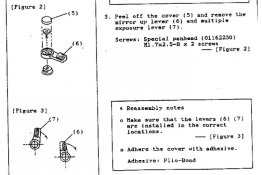
 I found the screw head grooves after scraping off some glue.
I found the screw head grooves after scraping off some glue.