Affinity Photo. Same workflow as camera raw + photoshop. I'm not a big fan of the personas but it works great. I don't use it for printing though. There is no background removal tool and there is no relative document resize which I use in photoshop to quickly add a frame to my images.
-
Welcome to Photrio!Registration is fast and free. Join today to unlock search, see fewer ads, and access all forum features.Click here to sign up
- Home
- Forums
- Digital Workflow Forums (100% Digital)
- Digital Tools, Materials and Software
- Digital Image Editing
You are using an out of date browser. It may not display this or other websites correctly.
You should upgrade or use an alternative browser.
You should upgrade or use an alternative browser.
What replaces Photoshop?
-
D
- Thread starter CasperMarly
- Start date
Recent Classifieds
-
For Sale Antique 6x13cm French stereo cameras: Joux, Zion, Cornu _ 3D _ panoramic
- Started by Manual Camera
-
Want to Buy WTB/FT Goerz Dagor 19in/7.7 in Shutter
- Started by Jurgen Estanislao
-
Want to Buy Rubber eyecup for Soligor Spot Sensor II spotmeter
- Started by Disconnekt
-
For Sale Uline Bags for 4x5 Holders // Help Deplete my extra stock
- Started by x.rasenas
-
For Sale Filmomat Light Film Processor w/ Paterson Tank Adapter.
- Started by Jessxi
Forum statistics
Affinity Photo. Same workflow as camera raw + photoshop. I'm not a big fan of the personas but it works great. I don't use it for printing though. There is no background removal tool and there is no relative document resize which I use in photoshop to quickly add a frame to my images.
"Document" --> "Resize Canvas"
"Document" --> "Resize Canvas"
It does not relative resize like photoshop does. In photoshop you have both options.
It does not relative resize like photoshop does. In photoshop you have both options.
Try typing in "+200 px" to add a 200 pixel border-- unless I'm not understanding what you're asking.
- Joined
- Nov 5, 2007
- Messages
- 83
- Format
- Medium Format
What do people save all their files down as - .PSD or something like TIFF? What happens if you end your CC subscription, are you assuming you will be able to use other products that will be able to open all your .PSD files (for example GIMP)? Or do a mass convert before you end your subscription? Is the ability to open PSDs (or what ever the latest file types are) omnipresence in other products on the market or not?
I agree. Why learn a new program, when Photoshop is extremely versatile. You will have to subscribe for $10/month but you also get Lightroom and you can install both on 2 computers. So if you really wanted to, you could split the subscription, making it even less expensive. And if something comes along in a year that you can buy outright and you're happier with that, you haven't spent the big bucks on Photoshop that it would have cost you in the past to buy the software.
It's ten bucks a month now. But just like every other greedy "subscription" based model, the option is always there for them to raise the price until their shareholders are happy and your pocketbook isn't.
I bought CS5 and own it and plan to never buy another Adobe product.
I wasn't asking anything but I see...the plus sign does it in Affinity. In Photoshop there is a checkbox named "relative" and does what the "+" sign does it Affinity. It changes the size by addin or subtracting the amount of units. If I want to increase by x units, I type x and then check the "relative" box.Try typing in "+200 px" to add a 200 pixel border-- unless I'm not understanding what you're asking.
Background removal is one click in photoshop.
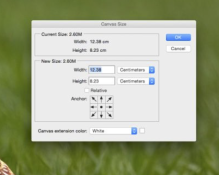
Corel's Paintshop Pro can both read and write PSD files.Is the ability to open PSDs (or what ever the latest file types are) omnipresence in other products on the market or not?
FastStone Image Viewer can read PSD files.
Those are the two I use the most.
What do people save all their files down as - .PSD or something like TIFF? What happens if you end your CC subscription, are you assuming you will be able to use other products that will be able to open all your .PSD files (for example GIMP)? Or do a mass convert before you end your subscription? Is the ability to open PSDs (or what ever the latest file types are) omnipresence in other products on the market or not?
PSD is a fairly well documented standard, so it's not unusual to find software that can edit it. It's not, however, a true "open" specification-- Adobe can modify it however they want, and maybe your editing package can handle it, and maybe it can't.
It is, however, the best way to save an Adobe Photoshop "session"-- the workflow, layers, filters, transforms, etc., that have all taken place during editing. TIFF, even though multi-layer, doesn't really support all that metadata.
So you're likely to be able to open a .psd file whether you use Photoshop or not-- whether that produces the same result as when you open it in Photoshop, is a bit of a question.
Background removal is one click in photoshop.
I haven't used "real" photoshop in nearly two decades, but do you mean in the case of the video I linked, it could separate the girl from the background, and get all the wisps of hair?
Not saying it can't-- I've seen "sky replacement" on Luminar 4, and that's flippin' amazing, but I would be impressed if no tweaking was required.
I haven't used "real" photoshop in nearly two decades, but do you mean in the case of the video I linked, it could separate the girl from the background, and get all the wisps of hair?
Not saying it can't-- I've seen "sky replacement" on Luminar 4, and that's flippin' amazing, but I would be impressed if no tweaking was required.
I don't do portraits so I can't really tell, but it works well with trees in landscape . Now they even added sky replacement (separate tool from background removal) in the last update, as a response to Luminar I guess.
I own Photoshop, Luminar and Affinity, and I just bought Affinity Publisher and Designer. I stopped using Luminar because is too slow and my computer starts overheating, it also takes a long time to export an image. I work very fast in Affinity, I can edit a Raw image or scan in less than a minute, adjusting levels, contrast, curves, canvas size, etc. but was not very successful printing/proofing so that is something that I keep doing in Photoshop.
To go back to the OP question. Gimp's latest update includes a "negative darkroom" operation but I don't know what it is. I used Gimp when I had a Linux machine but not anymore. Maybe someone can explain. These are the release highlights:
https://www.gimp.org/news/2021/03/29/gimp-2-10-24-released/
- Off-canvas point snapping
- GeoTIFF metadata support (georeferencing information embedded within a TIFF file used by map makers)
- Many improvements in the metadata viewer and editor
- Many file format supports improved: HEIF, PSP, TIFF, JPEG, PNG, PDF, DDS, BMP, PSD
- New “Negative Darkroom” operation to simulate enlargement prints from scans of photographic negatives.
- The RAW image import now handles darktable 3.6 and over
- New Kabyle translation
https://www.gimp.org/news/2021/03/29/gimp-2-10-24-released/
I usually save as tiff (and sometimes as photoshop) and haven't had a problem yet with either, but who knows what tomorrow brings. My photoshop sessions saved as tiff retain all layers, saved selections, alpha masks, filtration, etc. without a hitch. My multilayer photoshop files are a bit more efficient files (smaller size) than the tiff equivalents fwiw. You can export tiff with compression but that feels icky.It is, however, the best way to save an Adobe Photoshop "session"-- the workflow, layers, filters, transforms, etc., that have all taken place during editing. TIFF, even though multi-layer, doesn't really support all that metadata.
So you're likely to be able to open a .psd file whether you use Photoshop or not-- whether that produces the same result as when you open it in Photoshop, is a bit of a question.
You can export tiff with compression but that feels icky.
No reason why it should-- As long as you avoid 'jpeg' compression (which I don't think anyone uses), all the compression formats for TIFF are lossless. I believe, although I can't find documentation to support this, that PSD is effectively a compressed TIFF with some Adobe specific extensions.
I'm somewhat old school on these things-- For me, TIFF is a fairly basic, multi-page raster format that supports a couple of modest, lossless compression algorithms. But that was true in 1988 when I was doing TGA files as render output from POVRay, and as soon as PNG became available, that became my single-image format of choice (lossless, decent compression, high bit depth). Also, at the time, it was a blow against the recently patented LZW compression in GIF. So while it's versatile, I'm somewhat anti TIFF for no reason other than natural contrariness.

Wow POVRay, a blast from the past! And I see it’s still available to download.No reason why it should-- As long as you avoid 'jpeg' compression (which I don't think anyone uses), all the compression formats for TIFF are lossless. I believe, although I can't find documentation to support this, that PSD is effectively a compressed TIFF with some Adobe specific extensions.
I'm somewhat old school on these things-- For me, TIFF is a fairly basic, multi-page raster format that supports a couple of modest, lossless compression algorithms. But that was true in 1988 when I was doing TGA files as render output from POVRay, and as soon as PNG became available, that became my single-image format of choice (lossless, decent compression, high bit depth). Also, at the time, it was a blow against the recently patented LZW compression in GIF. So while it's versatile, I'm somewhat anti TIFF for no reason other than natural contrariness.
Wow POVRay, a blast from the past! And I see it’s still available to download.
Yeah, but it's no good for editing STL files. These days I largely use Blender.
On my understanding of it, it's for negative to positive conversion and functions like making an enlargement in terms of settings. Exposure, CMY filters, density, and dodge/burn tweaks.To go back to the OP question. Gimp's latest update includes a "negative darkroom" operation but I don't know what it is. I used Gimp when I had a Linux machine but not anymore. Maybe someone can explain. These are the release highlights:
found here:
- Off-canvas point snapping
- GeoTIFF metadata support (georeferencing information embedded within a TIFF file used by map makers)
- Many improvements in the metadata viewer and editor
- Many file format supports improved: HEIF, PSP, TIFF, JPEG, PNG, PDF, DDS, BMP, PSD
- New “Negative Darkroom” operation to simulate enlargement prints from scans of photographic negatives.
- The RAW image import now handles darktable 3.6 and over
- New Kabyle translation
https://www.gimp.org/news/2021/03/29/gimp-2-10-24-released/
To the OP, what about Bloom? It's a one time payment and is procedural and I believe also non-destructive.
I just use Rawtherapee + GIMP though purely based on price.
Thank those of you who pointed me toward Affinity. It has taken me a while to find everything but so far it has everything photoshop has and a few new tweaks. All that money I saved? Got sucked up by 2 Epson Ink Cartridges. LOL.
The plug-ins are to me the main reason to keep subscribing to PS (plus the fact that PS CS6 on high-dpi screens can give weird displays, and the panorama function in the latest PS works with fewer mistakes than the discontinued Autopano Giga gives me). Is any of the PS competitor software programs compatible with PS plug-ins ?
It was either Corel Photo Paint or Paint Shop Pro, or maybe both would run Photoshop Plugins. I am not sure which versions, but it was around the time Photo Paint 5 was out.
Bob S
Thank those of you who pointed me toward Affinity. It has taken me a while to find everything but so far it has everything photoshop has and a few new tweaks. All that money I saved? Got sucked up by 2 Epson Ink Cartridges. LOL.
I downloaded Affinity and I'll see if it runs on Linux under Wine. It looks quite nice.
Bob
- Joined
- Oct 8, 2015
- Messages
- 38
- Format
- ULarge Format
I started using PS in 1990 when it first came out (no layers back then). Over the years I have taught some digital photo courses that were based around using GIMP. That was the last time that I ever used GIMP. GIMP wasn't a bad app, it was just that using PS had become intuitive with me. Over the years I have tried other apps, but none of them worked better for me than PS. Yearly fee for PS & LR is one of my least expensive operating costs.
Have and use Photoshop CS6 and it works well. One of these days it may not.
When that day comes I'll need something to replace it - a program I can buy and use, not rent or lease.
What is out there that will give me what Photoshop can do?
Am looking at Photo editing and finessing images. Don't use Lightroom or any other programs for images. Just Photoshop since version 2.
which part of Photoshop? Photoshop does all of these things, and other programs may do some but no others.
- Pixel level JPG/TIFF photo editor
- Pixel level graphic arts editor
- Sophsticated RAW conversion (via Adobe Camera RAW or ACR)
- Digital Asset Management (photo database, via Adobe Bridge) ...note: Lightroom is slightly more complex than Bridge. ... Unlike Bridge, Lightroom has internal editing software. You can select images and make global edits on one image as well as batch editing. You can also create catalogues within Lightroom with images and files of your choice with different tags, keywords, and ratings.M
The problem with Photoshop isn't the licensing model.
The problem is that it is an incredibly powerful and extensive tool, that has capabilities that very few exploit.
To maintain that tool, they need high prices or a relatively expensive subscription option.
Most people need a simpler tool.
If it was $4.00 per month, with an option to save money by paying $34.99 once each year, a stripped down Photoshop would be much more suitable.
Reviving this thread, I think the above goes a long way in describing my current frustrations with Adobe.
Two weeks ago, my late 2011 iMac died on me. I knew it was coming; can't complain as that machine lasted almost ten years. However, it was not 64-bit and thus High Sierra was the last OS it could operate. I had installed on that machine Adobe CS5.5, along with Acrobat X Pro (I use the latter probably more than any other program). I ended up getting a new iMac with Big Sur as the OS, so now I'm faced with having to make a decision on how to move forward with photo editing/workflow software, as all of my Adobe products are no longer compatible with my new machine. What bothers me is that my nearly 10-year old version of PS was more than adequate for my needs, and I'm sure I never even scratched the surface of its capabilities. But now I'm forced to buy a "better" program, even though, practically speaking, there was nothing at all wrong with the old program. Yes, an upgraded OS means things may move a bit faster and smoother than before, but never once did PS ever seem slow or clunky to me. On top of that Acrobat is itself an additional $15/mo (or get all of Adobe's products for $50/mo.... but I only need two or three of them).
I've looked at alternatives to both PS and LR, and they do exist including, for example:
Affinity
Skylum/Luminar
Exposure
On1
That being said, I'm still scratching my head as to what I'll proceed with. $10/mo doesn't seem all that much for something I'm relatively used to. But then again, some of the other programs are buy once/cry once.
Affinity! Cheap enough and they have half off every so often.
I paid Adobe's price and was still shut down 3 times on weekends when no CS was available. Adobe doesn't care!
I paid Adobe's price and was still shut down 3 times on weekends when no CS was available. Adobe doesn't care!
| Photrio.com contains affiliate links to products. We may receive a commission for purchases made through these links. To read our full affiliate disclosure statement please click Here. |
PHOTRIO PARTNERS EQUALLY FUNDING OUR COMMUNITY:  |

