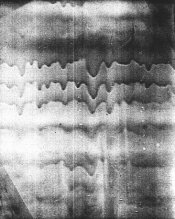The first image is a reflective scan of an unprocessed 8x10 negative cropped to remove the notch code and altered in PS (using the "equalize" adjustment) to reveal the mysterious pattern as clearly as I can manage using that bizarre and unfamiliar tool.
The second image is the same as the first, except that it is presented in "grayscale" mode.
The third image is the same as the second, except that it is further injured by another affliction of the "equalize" tool.
I suspect this is the emulsion itself. The pattern is clearly visible on inspection of the film, although it seems impossible to discern any difference in the thickness of the emulsion by visual examination alone. The pattern reveals itself without variance in the processed negative as well. I do not think this phenomenon can be attributed to the processing agents or steps used, precisely because the pattern appears in the UNPROCESSED negatives, and the materials and methods that were used work satisfactorily with all the other emulsions I have ever tried. I discount for now the possibility that this can be the anti-halation coat because the pattern remains after processing which normally removes that coat. The film was refrigerated.
I have written to the manufacturer about this. While I wait for a reply, I wonder if any reader of this note has encountered anything similar before or has a different theory about the nature or cause of this strange (and for me unprecedented) finding? Thanks.
The second image is the same as the first, except that it is presented in "grayscale" mode.
The third image is the same as the second, except that it is further injured by another affliction of the "equalize" tool.
I suspect this is the emulsion itself. The pattern is clearly visible on inspection of the film, although it seems impossible to discern any difference in the thickness of the emulsion by visual examination alone. The pattern reveals itself without variance in the processed negative as well. I do not think this phenomenon can be attributed to the processing agents or steps used, precisely because the pattern appears in the UNPROCESSED negatives, and the materials and methods that were used work satisfactorily with all the other emulsions I have ever tried. I discount for now the possibility that this can be the anti-halation coat because the pattern remains after processing which normally removes that coat. The film was refrigerated.
I have written to the manufacturer about this. While I wait for a reply, I wonder if any reader of this note has encountered anything similar before or has a different theory about the nature or cause of this strange (and for me unprecedented) finding? Thanks.