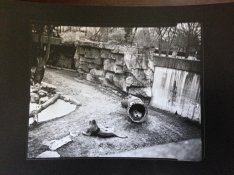- Joined
- Apr 6, 2014
- Messages
- 180
- Format
- Multi Format
So, after many hours experimenting, I managed to get something that kinda sorta resembles continuous tone out of Arista Litho Ortho 2.0 using Rodinal. It's no Delta 100, but I think it looks pretty cool given the film used (plus no grain!!!).
However, out of the second batch of ortho litho shot I got something I've never seen before. Does anyone know what the black specks are? (Hopefully the attachments worked--it's photo (7)).
It was also my second time tray developing, so I could have screwed something up there.
The timeline (with possible explanations):
1. I loaded in a place that was possibly not 100% dark. It was pitch black where my hands were but there were areas where there was a little light. I couldn't see any reflections off the film, so I know it was dark there.
2. Possible underexposure?
3. I did unload with an amber safelight, though I tried to limit the exposure as much as possible. The confusing thing is the picture of the lion was exposed in pretty much the same way and didn't get any marks.
4. Developed in Rodinal 1:125 for 25min, with 1 min agitation at the start.
5. 1min water stopbath
6. Sprint Paper Fixer at 1:9 for 5min
I noticed the marks existed when transitioning between the developer and stop bath.
Thanks for any help in advance.
However, out of the second batch of ortho litho shot I got something I've never seen before. Does anyone know what the black specks are? (Hopefully the attachments worked--it's photo (7)).
It was also my second time tray developing, so I could have screwed something up there.
The timeline (with possible explanations):
1. I loaded in a place that was possibly not 100% dark. It was pitch black where my hands were but there were areas where there was a little light. I couldn't see any reflections off the film, so I know it was dark there.
2. Possible underexposure?
3. I did unload with an amber safelight, though I tried to limit the exposure as much as possible. The confusing thing is the picture of the lion was exposed in pretty much the same way and didn't get any marks.
4. Developed in Rodinal 1:125 for 25min, with 1 min agitation at the start.
5. 1min water stopbath
6. Sprint Paper Fixer at 1:9 for 5min
I noticed the marks existed when transitioning between the developer and stop bath.
Thanks for any help in advance.