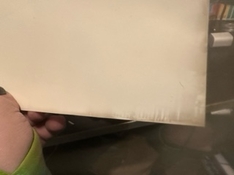Hello.
The negatives were shot on a Pentax 645, on Ilford Delta 400, 120 film. If anyone is curious.
I am using Ilford MGRC, Multigrade RC, Deluxe Pearl, print paper.
For chemistry, I am using Ilford rapid fixer, Ilford Ilfostop, and Ilford PQ universal developer for print and film.
For all steps, I use constant agitation and a temperature of 68°F. First, the developer is used for two minutes, then the stop bath is used for 10-20 seconds, and then finally, the fixer for 30 seconds.
My enlarger is a Durst and M605.
In the second picture, this shows how I began my session. This is with the knob on the front of the enlarger, set to ‘out’. and the lever on the left side, set to ‘out’. After I realized they were incorrectly, set to ‘out’. I switched both of them back to ‘on’ Then I turned the Magenta to 60, Yellow and Cyan are left at zero.
This is when my images began to not appear on the print paper. However, you can see at the very edges a small amount of the image from the negative is showing. I thought initially maybe it was my developer, and that, maybe, it became contaminated. So, I poured the chemicals out, washed the containers, and re-mixed fresh chemicals.
As I said before, I know the chemicals work, because before I switched those knobs, I was getting an image on the paper, just a faint one, because the light was switched to ‘out’, and no magenta was getting through in order to give the image contrast. Anyway, after I changed the chemicals to fresh, there is still no image on the print paper.
So, I am very confused, what could be causing this?

 but it generated a good discussion on a source of b&w panchromatic paper and being able to use it in a darkroom to get authentic tones on a print from a C41 colour neg
but it generated a good discussion on a source of b&w panchromatic paper and being able to use it in a darkroom to get authentic tones on a print from a C41 colour neg