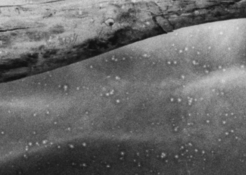Dear all,
It has been a few years now that I am in some sort of "technical rut" when it comes to film developing. Since I moved in our latest home, I keep on finding ways to mess up my negative development, flaws that ruin pictures that are important to me - and on which I spent a good amount of time and energy. I have a scientific background and usually manages to isolate the variable that is the cause of the problem but I am stumped with this last flaw and asking for help identifying the cause of the problem.
I have been trying to go through a pile of 120 film that I have shot over the past years. The rolls are stored in a closet, at room temperature - I live in Louisiana but the AC prevents the temperature and humidity to be too bad inside.
The issue:
The flawed negatives show a various amount of white spots. Some pictures are manageable in Photoshop, some are ruined. The white spots are of various sizes and have a darker "aureola".
The context:
The rolls have been shot around 2 years ago, just before we had our son (which explains the delay in processing). The rolls that show issues are Ilford fp4+ from different batches bought at different times.
At first I thought my developer had gone bad. I had used Pyrocat HD in Glycol and thought maybe some of it had crystallized (even though the developper is recent). I then used XTOL but found the same spots.
I use filtrated water from a PUR system, that attaches on the faucet.
I have attached 100% details of 2 pictures that show a large amount of white dots.
I'm hoping someone will recognize the issue and help me overcome all of this
It has been a few years now that I am in some sort of "technical rut" when it comes to film developing. Since I moved in our latest home, I keep on finding ways to mess up my negative development, flaws that ruin pictures that are important to me - and on which I spent a good amount of time and energy. I have a scientific background and usually manages to isolate the variable that is the cause of the problem but I am stumped with this last flaw and asking for help identifying the cause of the problem.
I have been trying to go through a pile of 120 film that I have shot over the past years. The rolls are stored in a closet, at room temperature - I live in Louisiana but the AC prevents the temperature and humidity to be too bad inside.
The issue:
The flawed negatives show a various amount of white spots. Some pictures are manageable in Photoshop, some are ruined. The white spots are of various sizes and have a darker "aureola".
The context:
The rolls have been shot around 2 years ago, just before we had our son (which explains the delay in processing). The rolls that show issues are Ilford fp4+ from different batches bought at different times.
At first I thought my developer had gone bad. I had used Pyrocat HD in Glycol and thought maybe some of it had crystallized (even though the developper is recent). I then used XTOL but found the same spots.
I use filtrated water from a PUR system, that attaches on the faucet.
I have attached 100% details of 2 pictures that show a large amount of white dots.
I'm hoping someone will recognize the issue and help me overcome all of this