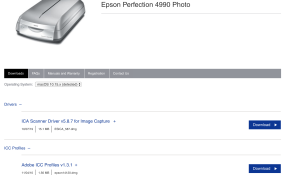.. and here is other (using Epson scan and V750: https://www.scotty-elmslie.com/uplo...tical_guide_to_film_characteristic_curves.pdf
-
Welcome to Photrio!Registration is fast and free. Join today to unlock search, see fewer ads, and access all forum features.Click here to sign up
You are using an out of date browser. It may not display this or other websites correctly.
You should upgrade or use an alternative browser.
You should upgrade or use an alternative browser.
Using Silverfast to evaluate film exposure and development...
-
H
- Thread starter ChristopherCoy
- Start date
Recent Classifieds
-
For Sale FS: Linhof Kardan Bi-System 4x5 Camera
- Started by B.S.Kumar
-
For Sale FS: Linhof Kardan Bi-System 5x7 Camera
- Started by B.S.Kumar
-
For Sale FS: Linhof Kardan Bi-System 8x10 Camera
- Started by B.S.Kumar
-
For Sale Contax G2 Body - Minty
- Started by davela
-
For Sale Bronica S-18 Extension Tube for SQ, SQ-A, SQ-B, SQ-Ai system
- Started by mweintraub
Forum statistics
This link is definitely a more responsive answer to Chris' question, even if it doesn't deal with the peculiarities of Silverfast!.. and here is other (using Epson scan and V750: https://www.scotty-elmslie.com/uplo...tical_guide_to_film_characteristic_curves.pdf
This link is definitely a more responsive answer to Chris' question, even if it doesn't deal with the peculiarities of Silverfast!
The first link has some advices for SilverFast "However, there is the catch: the scanner must work in linear B&W mode (gamma=1.00) without any modifications to the data which comes from sharpening, auto exposure, ICE, GANE and so on. If you are using SilverFast, you can use 16-bit HDR mode. I'm not familiar with other software, so use your manual."
But as previously written there is a new version Epson Scan that works on OS X 10.15 https://epson.com/faq/SPT_CATALINA-NS~faq-0000b1e-macos_10_15?faq_cat=faq-topFaqs
But may not be compatible with Chris' old Epson 4990 scanner - at least not yet.But as previously written there is a new version Epson Scan that works on OS X 10.15 https://epson.com/faq/SPT_CATALINA-NS~faq-0000b1e-macos_10_15?faq_cat=faq-topFaqs
But may not be compatible with Chris' old Epson 4990 scanner - at least not yet.
Ah, I seemed to fail too at helping too

.. but hey, the Scott Elmsies PDF is pretty interesting to read!
ChristopherCoy
Subscriber
Thanks to everyone who responded. I'm going to sit down this evening (after developing some more rolls) and try to get a better idea of what I'm doing in SilverFast. I think the histogram information is going to be greatly advantageous.
Having defended your process, and thought about it for awhile, I'm not sure you're approaching the issue quite how you should.
As I understand it, you're trying to take SilverFast out of the equation of "expose, develop, scan", so you can get good comparisons of different exposures and development processes-- and that's understandable. It's a good idea, in principle, but it only matters if you're planning on taking the scanner out of the equation at some point.
The scanning and editing is the digital analogue (ugh) to printing. So maybe the right approach is to let SilverFast do it's job, and see which negatives you can produce the most satisfactory results with, while using all the knobs and dials that SilverFast gives you (and perhaps Lightroom / Photoshop, if that's your ultimate destination). Like printing, scanning isn't a destructive process-- you can do it over and over until you're happy with the result.
It does introduce more variables, but maybe you could simplify those with "This negative was <X> difficult to get the way I want it", and that would steer you towards the preferred exposure / developing combination.
... just a few cents cobbled together randomly.

I have had a couple of conversations with Chris outside of the sub-fora here, so maybe have a better perspective on what he is looking for.As I understand it, you're trying to take SilverFast out of the equation of "expose, develop, scan", so you can get good comparisons of different exposures and development processes-- and that's understandable. It's a good idea, in principle, but it only matters if you're planning on taking the scanner out of the equation at some point.
I think he is trying to do almost the exact opposite here.
He, like a lot of people now, doesn't have meaningful access to a darkroom for printing. As a result, he has no opportunity to build the feedback loop that many of us did in the past - expose and develop a film, print it, observe the results and the film, adjust how one exposes and develops the next film, print the next film, observe the results and the film, make further adjustments and continue until one reaches a place where the results are good, and one can recognize negatives that bring those results. Almost all of us did all that without the aid of any technological assists - there were no densitometers in my world until I started working in a lab, almost twenty years after I started darkroom printing. What we did have were in person mentors - people who were capable of recognizing a good negative, and of explaining why a negative was good, and what to look for. It is really hard to do that over the internet.
I confess that this thread is partially my fault. Not surprisingly, Chris was trying to use scans to evaluate the exposure and development of his negatives. The scanner and software introduce their own variables to that process. Due to my relative unfamiliarity with his software, I suggested that he ask if Silverfast could help him evaluate those negatives, and if so, how?
This is for ChristopherCoy:
When I first learned photography it was at a community college under a commercial photographer. He was a graduate of a photography college in Dalas, Tx. He taught us basic exposure and development and to make a step tablet for each negative to determine the best exposure for the enlarger in use. Roll forward 25 years, when I took what I thought was a good negative to a custom lab for a print I was surprised that the results were horrible. The reason was the lab printer at paper black.
Any given photo paper at a given aperture on the enlarger lens will have an exposure time at which the paper will achieve its maximum black when developed. No exposure is paper white. A correctly exposed negative will print well at paper black but optimal print image may need burning (extra exposure) or dodging (less exposure) to achieve. A negative that is 1/2 stop either side of perfect will still print good at paper black. A 1 stop over exposed negative will print light and look washed out, a 1 stop under exposed negative will print dark with whites looking grayish.
This translates to the deepest blacks are at or just above the toe of the film (where the film just starts to respond to light) and the brightest highlights are just before the shoulder of the film (the point where no detail is determinable).
In scanning the toe of the film is 0 and the shoulder is 255.
The attached are test shots I made with a 4x5 camera after servicing it. The exposure was set according to the gray card in the center of the frame. Its on the lattice of the fence, a Macbeth color checker is under it with a poster board with the exposure on it. They are not perfect exposures but are ballpark (within 1/2 stop) good.
A1 and A2 are 48 bit>24 bit RGB in Silverfast SE 8.8, A3 and A4 are 16 bit > 8 bit grayscale in Silverfast SE8.8. Silverfast 8.8 64 bit is the latest update available for my V700 bundled version.
Eyedropper tool in PS CS5 for the greycard:
A1: R 126, G 136, B 135.
A2: R 121, G 130, B 129
A3: K 48%
A4: K 47%
Histogram:
A1: Blk 22, Wht 209.
A2: Blk 22, Wht 208
A3: Blk 22, Wht 222
A4: Blk 31, Wht 209.
There is some black that is a straight line at the base which is Fb+Fog or very deep shadows with no detail and some highlights between 240 and 255 that is likely highlight in the clouds but little to no detail. Where the black and white with detail falls will vary with the scene. A 1/3 stop increase in exposure will push a 20 on the histrogram to about 15, a 5% increase in development will push a 200 to 215-220.
Only the size was selected in Silverfast with sharpening turned off and all other editing controls at 0. The negatives are emulsion side down on the bed glass with a sheet of AN glass on top.




When I first learned photography it was at a community college under a commercial photographer. He was a graduate of a photography college in Dalas, Tx. He taught us basic exposure and development and to make a step tablet for each negative to determine the best exposure for the enlarger in use. Roll forward 25 years, when I took what I thought was a good negative to a custom lab for a print I was surprised that the results were horrible. The reason was the lab printer at paper black.
Any given photo paper at a given aperture on the enlarger lens will have an exposure time at which the paper will achieve its maximum black when developed. No exposure is paper white. A correctly exposed negative will print well at paper black but optimal print image may need burning (extra exposure) or dodging (less exposure) to achieve. A negative that is 1/2 stop either side of perfect will still print good at paper black. A 1 stop over exposed negative will print light and look washed out, a 1 stop under exposed negative will print dark with whites looking grayish.
This translates to the deepest blacks are at or just above the toe of the film (where the film just starts to respond to light) and the brightest highlights are just before the shoulder of the film (the point where no detail is determinable).
In scanning the toe of the film is 0 and the shoulder is 255.
The attached are test shots I made with a 4x5 camera after servicing it. The exposure was set according to the gray card in the center of the frame. Its on the lattice of the fence, a Macbeth color checker is under it with a poster board with the exposure on it. They are not perfect exposures but are ballpark (within 1/2 stop) good.
A1 and A2 are 48 bit>24 bit RGB in Silverfast SE 8.8, A3 and A4 are 16 bit > 8 bit grayscale in Silverfast SE8.8. Silverfast 8.8 64 bit is the latest update available for my V700 bundled version.
Eyedropper tool in PS CS5 for the greycard:
A1: R 126, G 136, B 135.
A2: R 121, G 130, B 129
A3: K 48%
A4: K 47%
Histogram:
A1: Blk 22, Wht 209.
A2: Blk 22, Wht 208
A3: Blk 22, Wht 222
A4: Blk 31, Wht 209.
There is some black that is a straight line at the base which is Fb+Fog or very deep shadows with no detail and some highlights between 240 and 255 that is likely highlight in the clouds but little to no detail. Where the black and white with detail falls will vary with the scene. A 1/3 stop increase in exposure will push a 20 on the histrogram to about 15, a 5% increase in development will push a 200 to 215-220.
Only the size was selected in Silverfast with sharpening turned off and all other editing controls at 0. The negatives are emulsion side down on the bed glass with a sheet of AN glass on top.




| Photrio.com contains affiliate links to products. We may receive a commission for purchases made through these links. To read our full affiliate disclosure statement please click Here. |
PHOTRIO PARTNERS EQUALLY FUNDING OUR COMMUNITY:  |