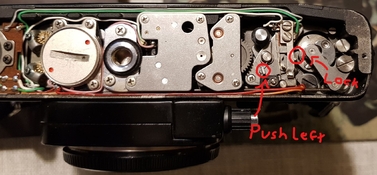I was using my XK yesterday without issue the entire day. After rewinding my last roll of film, I discovered that the film advance lever would not move. It felt as if it had already been wound, but the shutter would not fire. In essence, it was jammed.
Now, this is not the common mirror lock up issue that can be caused by low batteries, or not pushing in the sensor thingy switch on the front of the camera. That is easily resolved by either rotating the battery cover from close to open and back (triggering a switch underneath it), or setting the camera to X.
The fix actually was very easy. I removed the camera's baseplate by removing the two little screws, and pushed a lever to the right with a tooth pick.
I have attached a couple of pictures for reference to help anyone else. Especially seeing that most repair places refuse to touch this camera.
Pic 1 - the base plate of the camera removed. The wind mechanism is on the right, and the lever that needs to be pushed is just underneath the rewind button, which is the silver circle directly underneath the film wind lever.

Pic 2 - a close up of the lever. Pardon the orientation (and the hairy knuckles!) but photobucket is refusing to allow me to rotate the image for some reason! The lever is in the center of the screen, to the right of the rewind button and just above that central gear.

In the above photo you need to push the lever from its top edge across to the central gear below it. The lever is actually lower than that gear. This will release the mechanism and the camera is good to go.
I would think that this principle would apply to many other cameras too, in case you ever face a situation of a jammed film advance lever.
Peace out
Huss
Now, this is not the common mirror lock up issue that can be caused by low batteries, or not pushing in the sensor thingy switch on the front of the camera. That is easily resolved by either rotating the battery cover from close to open and back (triggering a switch underneath it), or setting the camera to X.
The fix actually was very easy. I removed the camera's baseplate by removing the two little screws, and pushed a lever to the right with a tooth pick.
I have attached a couple of pictures for reference to help anyone else. Especially seeing that most repair places refuse to touch this camera.
Pic 1 - the base plate of the camera removed. The wind mechanism is on the right, and the lever that needs to be pushed is just underneath the rewind button, which is the silver circle directly underneath the film wind lever.

Pic 2 - a close up of the lever. Pardon the orientation (and the hairy knuckles!) but photobucket is refusing to allow me to rotate the image for some reason! The lever is in the center of the screen, to the right of the rewind button and just above that central gear.

In the above photo you need to push the lever from its top edge across to the central gear below it. The lever is actually lower than that gear. This will release the mechanism and the camera is good to go.
I would think that this principle would apply to many other cameras too, in case you ever face a situation of a jammed film advance lever.
Peace out
Huss