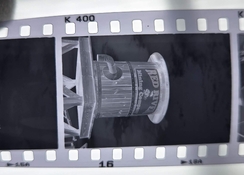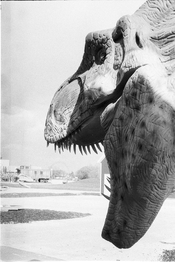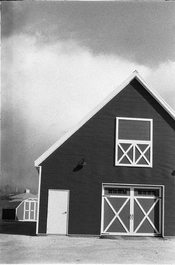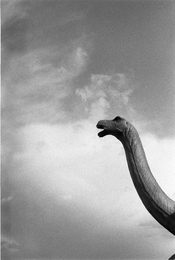Just stepping my toes into 35mm BW film photography and home development -- and noticed an issue with one of the two rolls I just developed and figured I would engage the hive mind for some assistance.
There is a pretty uniform line on the top of the film roll, where the image is overexposed. The issue carries across the entire roll (more or less, some of the images its harder to discern) and persists even when not shot in bright light. At first I thought it may have been a light leak or shutter bounce - but as it only affects one roll, and the negative is lighter, maybe its a chemistry issue where I didn't have enough developer in the tank?
Background info: Canon Elan 7e, 50mm 1.8 EF, Kentmere 400 (shot at 400)
I've included both pictures of the negative (hard to do by hand, sorry) and the scans.
Appreciate any guidance and assistance =)
Ps. any tips on removing this issue in Lightroom/PS?
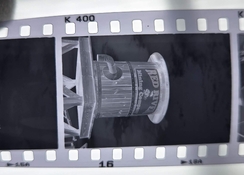



There is a pretty uniform line on the top of the film roll, where the image is overexposed. The issue carries across the entire roll (more or less, some of the images its harder to discern) and persists even when not shot in bright light. At first I thought it may have been a light leak or shutter bounce - but as it only affects one roll, and the negative is lighter, maybe its a chemistry issue where I didn't have enough developer in the tank?
Background info: Canon Elan 7e, 50mm 1.8 EF, Kentmere 400 (shot at 400)
I've included both pictures of the negative (hard to do by hand, sorry) and the scans.
Appreciate any guidance and assistance =)
Ps. any tips on removing this issue in Lightroom/PS?