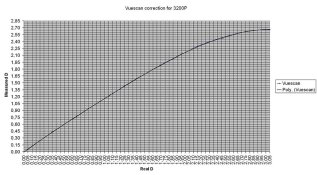Hi
just going through some exersizes from "beyond the zone system" by Davis, and I was thinking about how to do the maths with numbers from my scanners "densitometer" setting. I was thinking that the specific scale of the numbers are after all unimportant only the linearity of the measurements is.
If I set the scanner to 'linear' and positive then I can get quick density readings by passing a 'magnifying glass' over the preview.
For example, looking at the 'thinnest' area of the negative I read a value of 218 and looking at the 'densest' area of the neg I get a value of 29.
So can I then calculate my density range as
log(218) - log(29) = 2.34 - 1.46 = 0.88
or should I do log(218 - 29) = log(189) = 2.26
or is none of this right?
BTW the film is ADOX sheet, and the image is a high contrast scene (a lamp with a visible bulb) in a darkened room.
Sample of the linear scan with black points set

Thanks for your time
just going through some exersizes from "beyond the zone system" by Davis, and I was thinking about how to do the maths with numbers from my scanners "densitometer" setting. I was thinking that the specific scale of the numbers are after all unimportant only the linearity of the measurements is.
If I set the scanner to 'linear' and positive then I can get quick density readings by passing a 'magnifying glass' over the preview.
For example, looking at the 'thinnest' area of the negative I read a value of 218 and looking at the 'densest' area of the neg I get a value of 29.
So can I then calculate my density range as
log(218) - log(29) = 2.34 - 1.46 = 0.88
or should I do log(218 - 29) = log(189) = 2.26
or is none of this right?
BTW the film is ADOX sheet, and the image is a high contrast scene (a lamp with a visible bulb) in a darkened room.
Sample of the linear scan with black points set

Thanks for your time