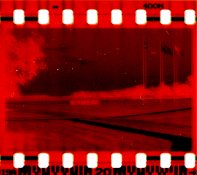Truzi
Member
- Joined
- Mar 18, 2012
- Messages
- 2,666
- Format
- Multi Format
This has only happened to my best friend, so at first I blamed the camera, but after looking at the negatives it appears to be surge marks. It is not on every roll, or even on every frame. Also, she always has the leather case on the camera, so I can all but rule out light-leaks.
These were developed by a drugstore Noritsu machine, not me, but I was wondering if some light could be shed on the problem. What did the lab do, or not do, to cause this?
Also, somewhere on the web (can't find it now) there was some suggestion that re-fixing (and re-stabilizing) may remove the marks. Any comments on that as well?
These examples will also show why I haven't posted any B&W pictures on APUG - I'm bad at scanning and have dust problems. The positives are minilab scans, but the negatives are mine - the dust on the neg scans are all my fault. Also, please ignore the focus problems... I'm trying to determine whether it's my best friend, or her lens (I have her camera now, but haven't had the chance to use it.)
(I have her camera now, but haven't had the chance to use it.)
The marks aren't easy to see on my scans, but they are much more pronounced on the negatives.



Here I altered the levels to try to accentuate the marks.
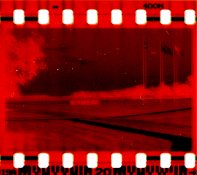
These were developed by a drugstore Noritsu machine, not me, but I was wondering if some light could be shed on the problem. What did the lab do, or not do, to cause this?
Also, somewhere on the web (can't find it now) there was some suggestion that re-fixing (and re-stabilizing) may remove the marks. Any comments on that as well?
These examples will also show why I haven't posted any B&W pictures on APUG - I'm bad at scanning and have dust problems. The positives are minilab scans, but the negatives are mine - the dust on the neg scans are all my fault. Also, please ignore the focus problems... I'm trying to determine whether it's my best friend, or her lens
 (I have her camera now, but haven't had the chance to use it.)
(I have her camera now, but haven't had the chance to use it.)The marks aren't easy to see on my scans, but they are much more pronounced on the negatives.



Here I altered the levels to try to accentuate the marks.