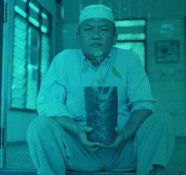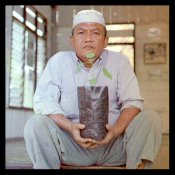- Home
- Forums
- Analog Workflow Forums (100% Analog/Traditional)
- Darkroom
- Color: Film, Paper, and Chemistry
You are using an out of date browser. It may not display this or other websites correctly.
You should upgrade or use an alternative browser.
You should upgrade or use an alternative browser.
Strange C41 Result
-
A
- Thread starter haryanto
- Start date
Recent Classifieds
-
For Sale FS: 126 Film
- Started by wjlapier
-
For Sale Black Paint Nikon FE2
- Started by Gram Nylén
-
For Sale Nikon Z 100-400mm f/4.5-5.6 VR S Excellent Condition
- Started by Daniel_Buck
-
For Sale Leica M10 24MP Black Body Only
- Started by nateo200
-
Sold Ilford HP5 Plus 400 4x5 Film
- Started by Barlow
Forum statistics
polyglot
Member
Those scans - are they scans from the negs or prints made by RA4? If they're scans from neg, could be the scanner settings are wonky.
pentaxuser
Member
Do the negs look like the pictures you show except in reverse of course? These scans are almost monochromatic so the negs must look strange as well.
Based on what you have said about the next roll to be developed being fine, there are only two explanations:
1. Something went wrong when processing but if so, it seems strange that on the next roll you did everything right.
2. There is something wrong with the film
Number two seems the more likely. You are absolutely certain that it was colour neg film that you had? It actually says on the outside of the cassette C41?
pentaxuser
Based on what you have said about the next roll to be developed being fine, there are only two explanations:
1. Something went wrong when processing but if so, it seems strange that on the next roll you did everything right.
2. There is something wrong with the film
Number two seems the more likely. You are absolutely certain that it was colour neg film that you had? It actually says on the outside of the cassette C41?
pentaxuser
haryanto
Member
- Joined
- May 2, 2005
- Messages
- 167
- Format
- 4x5 Format
Just to be sure: are you 100% sure that this film was indeed Fuji pro 400H C41 film, and not by any chance slide film? Can you tell us what the edge markings say? Do you see the orange mask on your film strips?
Yes the box and the plastic bag said it fuji pro 400H, the edge marking too
haryanto
Member
- Joined
- May 2, 2005
- Messages
- 167
- Format
- 4x5 Format
Just to be sure: are you 100% sure that this film was indeed Fuji pro 400H C41 film, and not by any chance slide film? Can you tell us what the edge markings say? Do you see the orange mask on your film strips?
yes 100% sure it's fuji pro400H, orange mask on the film strip
Bob-D659
Member
Well storage at high temps for even a short period of time will do wonderful things to unexposed film. 

Stephen Frizza
Member
- Joined
- Mar 2, 2007
- Messages
- 1,464
- Format
- Medium Format
I see this all the time, does the Negative itself look normal? because when scanning or printing without correcting filtration the film it will look like this. I took the file you present here and spent 5 seconds to filter out some of the cyan and the colour fell roughly into place. With a higher quality scan I could get the colour spot on for you. I would be interested to see the negative as a negative as it actually is this would reveal everything. Alternately if it is a processing problem do you have control strips?
Attachments
haryanto
Member
- Joined
- May 2, 2005
- Messages
- 167
- Format
- 4x5 Format
I see this all the time, does the Negative itself look normal? because when scanning or printing without correcting filtration the film it will look like this. I took the file you present here and spent 5 seconds to filter out some of the cyan and the colour fell roughly into place. With a higher quality scan I could get the colour spot on for you. I would be interested to see the negative as a negative as it actually is this would reveal everything. Alternately if it is a processing problem do you have control strips?
Thank you Stephen, I dont do much color process, just for fun, my main film is BW I can full control with BW
I suspect the film relabelling the expired date, some of them has record texture backing paper, got this experience in very old bw film
Last edited by a moderator:
pentaxuser
Member
So just to repeat my question and Stephen Frizza's. The negs do look quite different from the next roll of negs?
Stephen, based on what you've done with the scan in terms of colour correction, can the OP do the same with RA4, assuming he considers the film important enough to want reasonable prints from it?
pentaxuser
Stephen, based on what you've done with the scan in terms of colour correction, can the OP do the same with RA4, assuming he considers the film important enough to want reasonable prints from it?
pentaxuser
haryanto
Member
- Joined
- May 2, 2005
- Messages
- 167
- Format
- 4x5 Format
So just to repeat my question and Stephen Frizza's. The negs do look quite different from the next roll of negs?
Stephen, based on what you've done with the scan in terms of colour correction, can the OP do the same with RA4, assuming he considers the film important enough to want reasonable prints from it?
pentaxuser
In my eyes they just look same, editing to rebalance the color sometimes hurt the pixel, but anyway many thanks for your comments
Stephen Frizza
Member
- Joined
- Mar 2, 2007
- Messages
- 1,464
- Format
- Medium Format
So just to repeat my question and Stephen Frizza's. The negs do look quite different from the next roll of negs?
Stephen, based on what you've done with the scan in terms of colour correction, can the OP do the same with RA4, assuming he considers the film important enough to want reasonable prints from it?
pentaxuser
yes it would be simple to colour correct this printing in analog.
RedSun
Member
It may have something to do with the scanner settings too. Scanned photos won't decide it all. A RA-4 will clearly show the difference between the two rolls of films.
Photo Engineer
Subscriber
Looks like the first photo was taken under fluorescent lighting as well as being a bad scan.
The second looks like a bad scan.
The film may be a bit different in balance or it may be improperly exposed or processed. Note the very low contrast in the image that Steve posted.
PE
The second looks like a bad scan.
The film may be a bit different in balance or it may be improperly exposed or processed. Note the very low contrast in the image that Steve posted.
PE
haryanto
Member
- Joined
- May 2, 2005
- Messages
- 167
- Format
- 4x5 Format
Looks like the first photo was taken under fluorescent lighting as well as being a bad scan.
The second looks like a bad scan.
The film may be a bit different in balance or it may be improperly exposed or processed. Note the very low contrast in the image that Steve posted.
PE
both frame shot with natural light, n scan with epson v700, as i said before, i develop the next rol n scan normally, anyway thanks Ron
Terry Christian
Member
Silly question, perhaps, but did you indeed set the scanner to scan as a color negative? Scanning without the software compensating for the orange mask would result in the cyan images you posted.
pentaxuser
Member
In my eyes they just look same, editing to rebalance the color sometimes hurt the pixel, but anyway many thanks for your comments
If this is the case and both films' negs look the same then I'd be surprised if these negs can't be printed with accurate
colour. We are getting close to this being a hybrid thread with scanners and scanning being the main issue. Maybe it always was.
If you don't have the equipment to do RA4 then take the negs to a lab and ask it to do some prints. If you get good prints you will know that there was nothing wrong with the film in the first place and your dev process is fine.
Everything now points to the film being fine based on its expiry date, its having the same look as the next OK film and the fact you carried out exactly the same process with the next film and it was fine.
pentaxuser
polyglot
Member
Yeah, you need to use different scanner settings for different films because the masks differ between manufacturers. Similarly, they'd need slightly different filter-pack settings when printing to RA4.
Have a look at the C41-scanning section of the FAQ in my signature.
Have a look at the C41-scanning section of the FAQ in my signature.
| Photrio.com contains affiliate links to products. We may receive a commission for purchases made through these links. To read our full affiliate disclosure statement please click Here. |
PHOTRIO PARTNERS EQUALLY FUNDING OUR COMMUNITY:  |