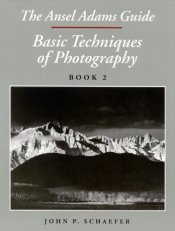I'm going to suggest an alternative to using the step wedge. Simpler, faster, and gets you going quickly. You can do all the refining later.
1. Forget doing a film-speed test (you can tweak later). Rate your film at 2/3 stop slower than box speed (e.g., ISO 400 film you would expose at E.I. 250).
2. Make three negatives of the same scene (one with "average" lighting and contrast for what you plan to do).
3. Develop one at the recommended time, one 20% more and one 20% less (this is your development-time test).
4. Make "perfect proofs" of all three negatives. A perfect proof is one where the print exposure is the minimum to get the clear borders of the negative to print maximum black on the paper. This sounds tricky, but isn't really. Here's my method:
---- 4a. If enlarging, put the negative in the negative carrier so that an empty stripe for unhindered light from the enlarger is on one side. If contact printing, then just make sure you have space around the negative for light to hit the paper.
---- 4b. Make test-strip exposures on your favorite paper at a middle contrast setting (e.g., #2 or #2.5 filter or equivalent). I start by exposing the whole strip for 10 seconds and then cover stripes sequentially. Just like a test strip but you're exposing the negative, the clear rebate and an area that the film is not covering.
5. Develop at your standard print development time in your usual developer, stop, fix, wash and dry (drying completely is important).
6. Evaluate your negatives under "normal" viewing light. Too bright and you'll pick an exposure that's too long, too dim and you'll pick one that's too short, so really put some thought into what light you use to evaluate. I like to duplicate what I think is ideal display lighting.
7. Now. pick the first test-strip exposure stripe in which the clear rebate of the film is just as black as the black of the paper not covered by the film when you exposed. Careful here that you don't pick a too-dark stripe; when in doubt, pick the shorter exposure time.
8. Now make proofs of your three negatives at the exposure time(s) you've chosen. This is the minimum exposure to get maximum black. Use the same enlarger and lens settings, of course (height, aperture, etc.).
9. Process as before, wash and dry your prints and go back to your ideal lighting. Evaluate your prints. The one with the best contrast is your "normal" development time. If there isn't one that's ideal, choose an intermediate time (e.g., 10% more/less than recommended).
Now, you've got everything you need to start doing serious work. As you photograph and print, keep notes on subject contrast, exposure etc. Refine your film development time and personal E.I. as needed. If your negatives are consistently too contrasty (i.e., if you have to print with the #1 or #0 filters more than others), then reduce your negative development time, and vice-versa. If you don't get the shadow detail you need, then use a slower film speed. If your shadows are too detailed, then use a faster speed.
That's all. Once the majority of your negatives print well at a middle-contrast setting and you have the shadow detail you need, then that's close enough. There is enough leeway in the system to deal with extremes of contrast.
At this point, if you want to explore tailoring negative development time for scenes of different contrast (brightness range) then you can. Use the same procedure detailed above for N- and N+ development times.
Best,
Doremus




 )
)