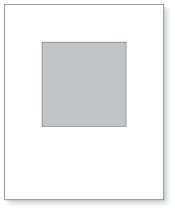ymc226
Member
I've always enlarged by MF negatives (6x6) cropping them to either 8x10 or 11x14 and bought frames accordingly.
I was thinking of using the whole negative and enlarging to 11x11. Is it aesthetically displeasing to mount a 11x11 photo in a frame meant for 11x14 if you have the correct matting?
If OK, would you mount directly in the middle or asymmetrically with the photo more toward one end?
I was thinking of using the whole negative and enlarging to 11x11. Is it aesthetically displeasing to mount a 11x11 photo in a frame meant for 11x14 if you have the correct matting?
If OK, would you mount directly in the middle or asymmetrically with the photo more toward one end?