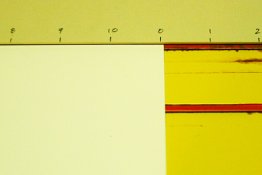I'm just going to guess about this, but I think the guess is informative in its own way.
Les and jstraw, I think your differences of "opinion" relate to your choices of what constitutes a "highlight". jstraw is limiting his analysis to the handle, whereas Les is, I would guess, taking his "reading" from the light area along the gap between the panels.
This, I think, is one of the challenges that only resolves itself through experience.
It may be the case with this image that the bright area on the handle is specular, and therefore will not reveal any detail in any appropriate print. As a result, it shouldn't be used for this analysis. Les is looking near the gap between the panels, because (again I'm guessing) that is the lightest part of the subject where he expects to be able to observe detail.
If I am guessing correctly, Les and jstraw are comparing apples and oranges (or maybe Spartans and McIntosh's).
How is my guess?
Matt
Les and jstraw, I think your differences of "opinion" relate to your choices of what constitutes a "highlight". jstraw is limiting his analysis to the handle, whereas Les is, I would guess, taking his "reading" from the light area along the gap between the panels.
This, I think, is one of the challenges that only resolves itself through experience.
It may be the case with this image that the bright area on the handle is specular, and therefore will not reveal any detail in any appropriate print. As a result, it shouldn't be used for this analysis. Les is looking near the gap between the panels, because (again I'm guessing) that is the lightest part of the subject where he expects to be able to observe detail.
If I am guessing correctly, Les and jstraw are comparing apples and oranges (or maybe Spartans and McIntosh's).
How is my guess?
Matt