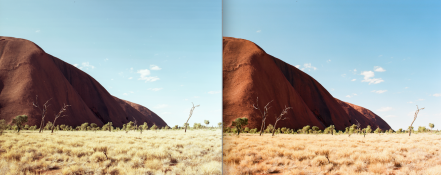Does anyone have any insight into why I may be getting these bands of tone on the sky in this image (see attached left image).
I've never had this before but it is happening on a huge amount of rolls I recently got developed all together.
Film has been scanned in 2 positions so it's nothing to do with the scanning glass.
scanner used is Epson V700. I get the same results with Epson Scan and Silverfast.
To make things more confusing. The right side image is from the lab that developed the film. I took it back claiming it was a development issue but their scan looks a lot better really.
Any help as to why I'm getting this issue on my scans would be helpful thanks!
I've never had this before but it is happening on a huge amount of rolls I recently got developed all together.
Film has been scanned in 2 positions so it's nothing to do with the scanning glass.
scanner used is Epson V700. I get the same results with Epson Scan and Silverfast.
To make things more confusing. The right side image is from the lab that developed the film. I took it back claiming it was a development issue but their scan looks a lot better really.
Any help as to why I'm getting this issue on my scans would be helpful thanks!