djs88
Member
Hi all,
I've got a build up of rolls of BW negatives, and I've just bought an Epson V500.
I just wondered, before I cut up the negatives into strips of 4, should I do a quick wash on the negatives to get any dust off? I don't yet have any film holder wallets, so I've been storing the rolls inside empty developing tanks for now.
So are there any recommendations before scanning? Due to my poor storage of the rolls, I imagine there's going to be a lot of curl on the negatives
Thanks so much for all advice!
I've got a build up of rolls of BW negatives, and I've just bought an Epson V500.
I just wondered, before I cut up the negatives into strips of 4, should I do a quick wash on the negatives to get any dust off? I don't yet have any film holder wallets, so I've been storing the rolls inside empty developing tanks for now.
So are there any recommendations before scanning? Due to my poor storage of the rolls, I imagine there's going to be a lot of curl on the negatives

Thanks so much for all advice!








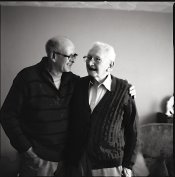


 Glad im making all the mistakes now though and not in the future.
Glad im making all the mistakes now though and not in the future.