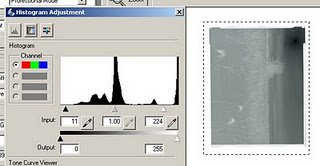Everything described in those links only indicate that adjustments were done. Maybe I missed it, but I didn't see how those adjustments changed the data captured by the scanner itself. All adjustments seem to be done with the scanned data. While that can be done in the scanner with it's software, it can also be done in Post with other software such as Photoshop. It's kinda like a jpeg in the camera. You can set certain parameters (ie vivid, snow scene etc) but software changes the image in the camera after the raw data is captured by the camera sensor circuits. The only modification is when you change the ISO. Then the RAW data is different because the gain in the capture circuits amplifiers have been modified.
The only way I'm aware similar thing like ISO adjustment in scanner is when a scanner program scans slower and attempts to catch additional light in the shadow areas. Then the data actually captured is different although the results I've seen when present by tohers don't seem worth the effort. Now I'm not familiar with the Nikon scanner. So it's possible that its program somehow changes the gain of the amplifiers so the captured data can be different on separate scans. And thancombine them sort of like HDR programs. Other than that, the data captured would be fixed and can only be modified after the scan. Of course, the scanners software is set up to adjust the captured data with a few keyboard selections since it's part of a product. But using Photoshop, you should be able to get the same results although maybe not as intuitive as the scanner software.
I've been very interested in this issue because I've been trying to get better scans out of my V600 flat bed. I even contacted Epson but they never provided a straight answer other than Silverfast is pretty good. But then they package Silverfast with some of their scanners. So that's not exactly an unprejudiced endorsement. But I have found nowhere how anyone's software changes the captured signal during the scans including the above referenced articles.