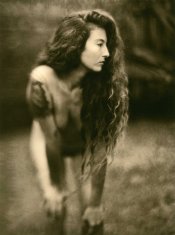Anyone using a RS Design Analyzer for lith printing? I am because thats what I have. It does the job with a couple work arounds.
-
Welcome to Photrio!Registration is fast and free. Join today to unlock search, see fewer ads, and access all forum features.Click here to sign up
You are using an out of date browser. It may not display this or other websites correctly.
You should upgrade or use an alternative browser.
You should upgrade or use an alternative browser.
RS Design Analyzer for lith printing?
-
A
- Thread starter Dwayne Martin
- Start date
Recent Classifieds
-
For Sale Canon RF 600mm f11, RF 100-400 Lenses
- Started by Jon Shiu
-
For Sale Fujifilm MAXIMA Glossy RA-4 Paper; Packs of 16x20 Sheets
- Started by Aidan Sciortino
-
Sold 1924 Carl Zeiss Jena 150mm f4.5 Lens in dial Compur
- Started by Jon Shiu
-
Found Plastic 5x7 film holders (Fidelity, Lisco)
- Started by blee1996
-
Want to Buy WTB: Digital timer for an enlarger
- Started by Terrence Brennan
Forum statistics
- Joined
- Apr 4, 2004
- Messages
- 713
- Format
- 35mm
I used to before I acquired a Heiland Splitgrade system. If i remember correctly one can easily measure a negative and add 2 stops in the Analyzer. additional burns or dodges can be done in parts of F-stops.
Measuring normal exposure with it is definitely the best part for sure. The problem is you have to trick it to give you only green light. Even at 00 filtration it tries to give you a portion of exposure time in blue high contract light. Is there a setting to make it use green light only? Some mode I can’t find? Mine is the dedicated Ilford 500 version…I used to before I acquired a Heiland Splitgrade system. If i remember correctly one can easily measure a negative and add 2 stops in the Analyzer. additional burns or dodges can be done in parts of F-stops.
- Joined
- Apr 4, 2004
- Messages
- 713
- Format
- 35mm
Why only green light? Ijust used the combination of suggested hard and soft light increased by 2 steps. As you are doing it you expose every negative at grade 0 instead 0f 2-3. I would think that would affect the final results. My Splitgrade has a white light mode that I now use most of the time.
All of the Masters claim that filtration does nothing for a lith print. Thats why I was trying for green only. I suppose I could give the green then blue approach a try. Not sure about the normal version of the analyzer but the dedicated ilford 500 version doesn't mix the light, instead it uses all green then all blue for different periods of time to suit the grade and individual paper.Why only green light? Ijust used the combination of suggested hard and soft light increased by 2 steps. As you are doing it you expose every negative at grade 0 instead 0f 2-3. I would think that would affect the final results. My Splitgrade has a white light mode that I now use most of the time.
That's not how I have read what the 'Masters' I'm familiar with wrote. AFAIK they postulate that with lith printing, you control contrast through exposure-development and not through regular multigrade approaches. That does NOT mean that light filtration doesn't matter. It does, I can assure you.All of the Masters claim that filtration does nothing for a lith print.
I would never use pure blue or pure green light for lith printing. Stick with a bit of both. It gets you more or less in the middle of the paper's curve, uses both/all of the emulsions present and reduces the exposure times necessary.
That's not how I have read what the 'Masters' I'm familiar with wrote. AFAIK they postulate that with lith printing, you control contrast through exposure-development and not through regular multigrade approaches. That does NOT mean that light filtration doesn't matter. It does, I can assure you.
I would never use pure blue or pure green light for lith printing. Stick with a bit of both. It gets you more or less in the middle of the paper's curve, uses both/all of the emulsions present and reduces the exposure times necessary.
When I started I had the ilford 400 head that only gives you filtration up to grade 4. I believe it's Tim Rudman's book that points out filtration won't help you so I used 0 which in the case of the 400 system is white light only. So then I wanted to stop wasting so much paper doing straight prints trying to get it just right so I started looking into getting a Analyzer pro and turns out it will not work with the 400 system so I bought a 500 head and the Ilford 500 dedicated Analyzer. So to my surprise there is no white light with this head, only green and blue.
Thinking the green is grade 00 I learned to trick the control to only give me green light. I now realize the Analyzer always gives you some green and some blue to get grade 00, in the case of 00 for Ilford MG IV (the factory setting) its almost entirely green light then a short period of blue. All this time for probably 200 lith prints now I have only used the green light by stoping the exposure when the green light timer runs out. I can promise you you can get gorgeous prints this way. I'm attaching one that I made last weekend. I'm not saying it's the right way I'm just saying it works. As you suggest I will start to dabble in using the blue light also to see what happens.
Thanks for the input, much appreciated.
D
Attachments
That's *very* odd indeed. White light is generally between grade 1.5 and 2.5 depending on paper (usually 2-2.5). Grade 0 is *always* more or less pure green - or at least green with so little blue in it that you wouldn't notice it.I used 0 which in the case of the 400 system is white light only.
Could be; I never used the analyzer. All I know is that if you throw only pure green light at VC paper, you get really low contrast and most papers will never be able to create full black. You actually need to add in a tiny amount of blue in order to get a usable result. You could think of pure green light as a kind of grade "0000" for papers - not a grade that will actually work (well), but it's sort of theoretically there.I now realize the Analyzer always gives you some green and some blue to get grade 00
Oh, I believe you alright. It's just a slightly odd way of working.I can promise you you can get gorgeous prints this way.
Give it a try with something closer to grade 2. You'll find that you still have all the control that lith gives you - but probably with shorter exposures (not a luxury with lith in my experience).
I'd also recommend reading up on how VC papers work and how the green and blue light colors work on the different emulsions in the paper. It'll benefit your approach to lith printing and especially regular printing.
The 0 setting on my Multigrade 400 controller resulted in the head giving me lots of yellow and no apparent magenta.
You’re right grade 0 gave me yellow light not white.The 0 setting on my Multigrade 400 controller resulted in the head giving me lots of yellow and no apparent magenta.
| Photrio.com contains affiliate links to products. We may receive a commission for purchases made through these links. To read our full affiliate disclosure statement please click Here. |
PHOTRIO PARTNERS EQUALLY FUNDING OUR COMMUNITY:  |